How mail services function and look like in the highest–grossing mobile games of American tops, – App2Top.ru the Playliner company told.
One of the communication tools in mobile games is in-game mail. Messages between players, notifications about receiving rewards or gifts, and news from developers can be sent in the mail.
We studied 300 games from the American box office top and highlighted various functionality of in-game mail.
Design of the in-game mail section
Most often, developers put a separate button in the form of an envelope in the main menu, which opens a section with player messages. If the player receives new messages, a number appears on the envelope showing how many unread messages the player has in the mail.

In the game Dungeon Boss, the Mail section is located in the upper right corner in the form of an envelope
Game notifications related to friends, for example, that a player has received an invitation to friends, can come to the “Friends” section. And notifications about receiving gifts from friends or the system often end up in a special “Gifts” section.
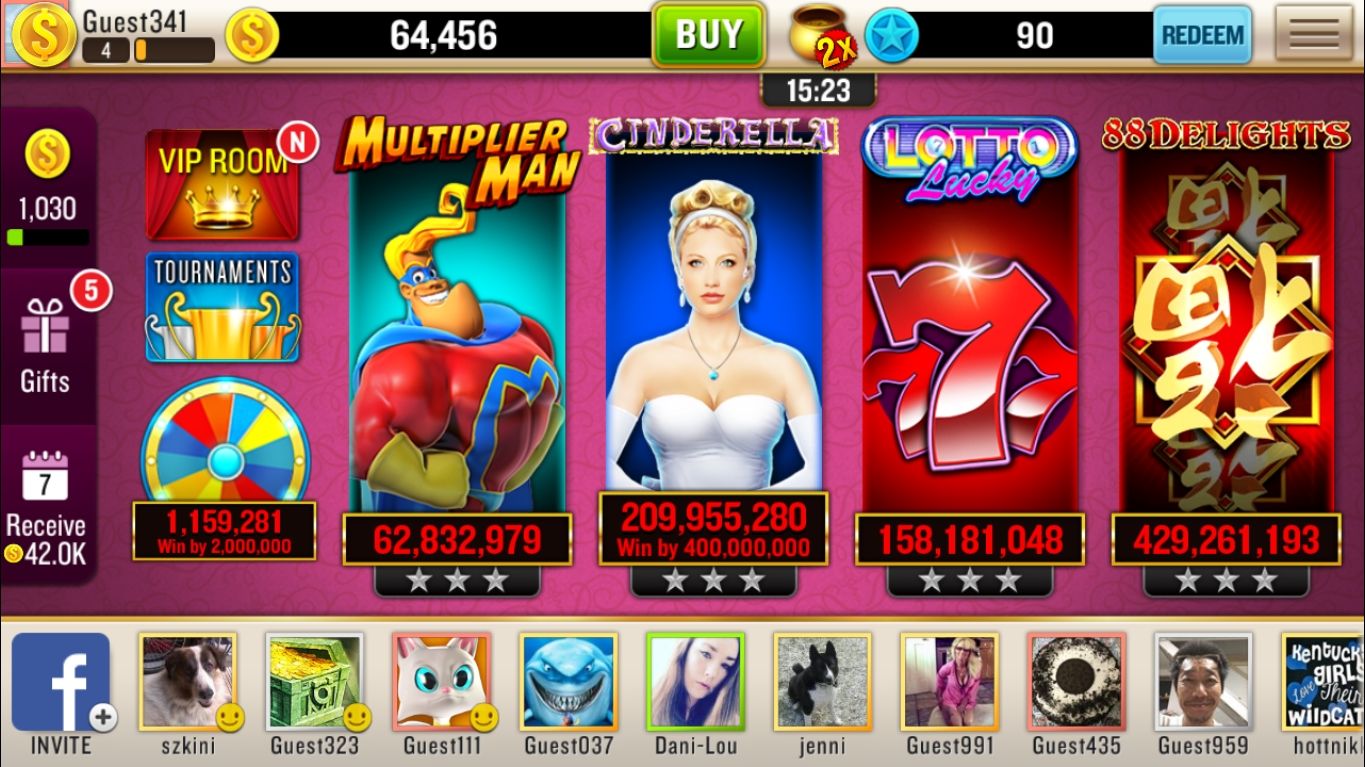
In the Slots – Vegas Party 3D game, the player receives notifications about gifts from friends and the system in the “Gifts” menu
Occasionally, developers do not create separate sections with messages in the game, but add the ability to receive and send messages to other modules, for example, in the player profile or in the clan menu. In some games, it is possible to send notifications to friends from the rating window.

Messages in the VEGA Conflict game come in a special tab in the player’s profile
In the mail section, messages can be either all together in one tab without sorting, or they can be divided into different categories.
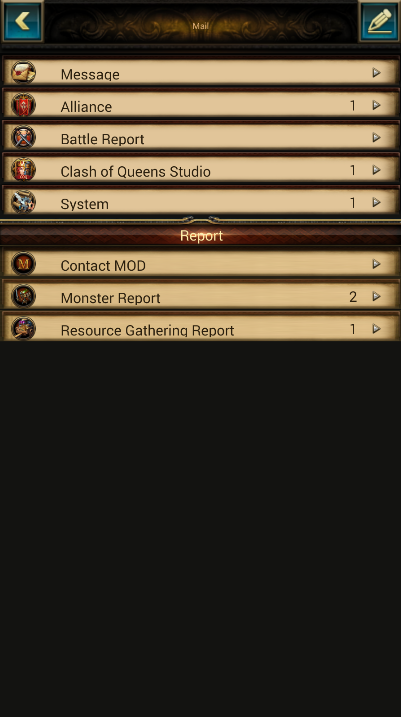
Mail sections in the Clash of Queens game
The messages themselves can be full-fledged letters that open in a separate window when you click on them. Or they can be presented in the form of notifications — just lines in the mail.

Notifications in the mail with an offer of a reward, a request and a gift from a friend in Cookie Jam
System messages
In the in-game mail section, the player can receive system messages:
- with game news;
- with the results of events, tournaments;
- with gifts from developers;
- with the results of the battles;
- about events in the clan;
- informational (for example, conducting
- technical works), welcome letters.
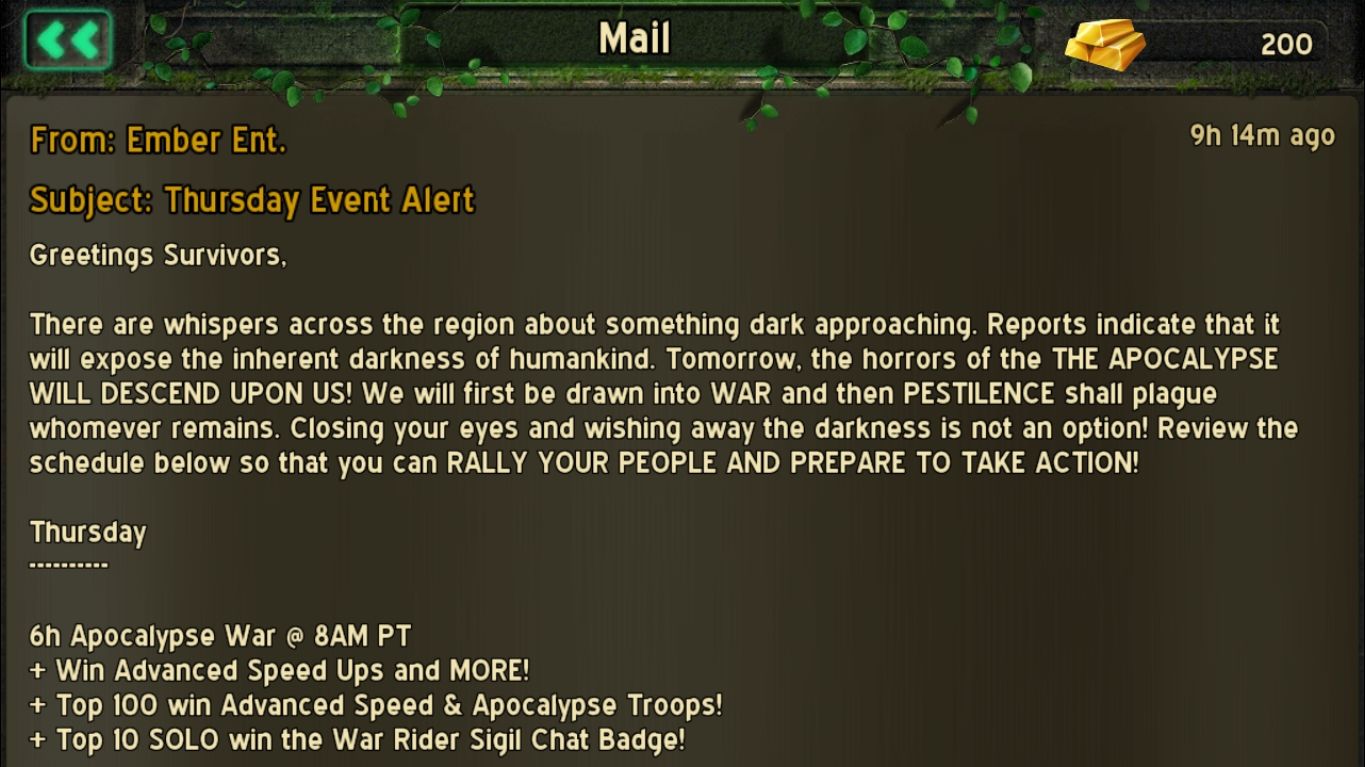
A message about an upcoming event in the game Empire Z
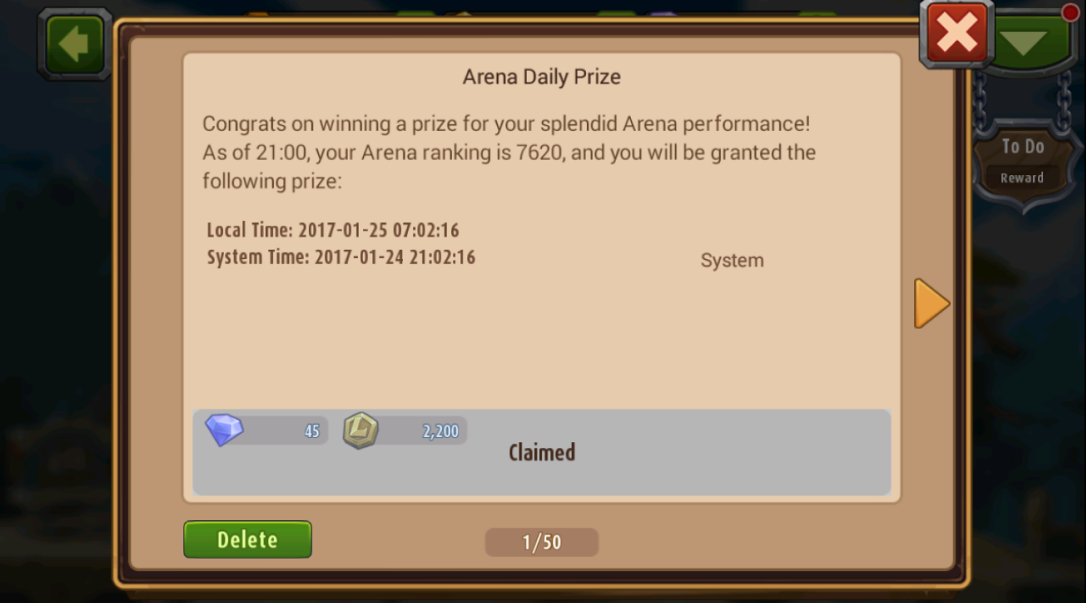
A message about the reward received in the daily Arena ranking in the Magic Rush game:Heroes
Messages between players
With the help of in-game mail, players can exchange messages among themselves. Most often, a special button is provided in the mail module that is responsible for creating a new message. There is also an option when you can send a message to another player using a special button in the profile or by clicking on the player’s name in the chat. There is a button in the clan menu when the clan leader or any player can send a message to all members of his clan at once.
Messages from other players can be in the form of a full-fledged letter or can be issued in the form of a chat.
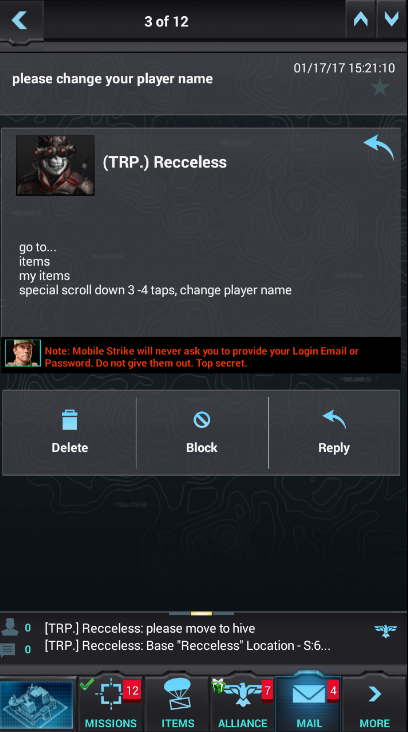
A message in the form of a letter from another player in the game Mobile Strike
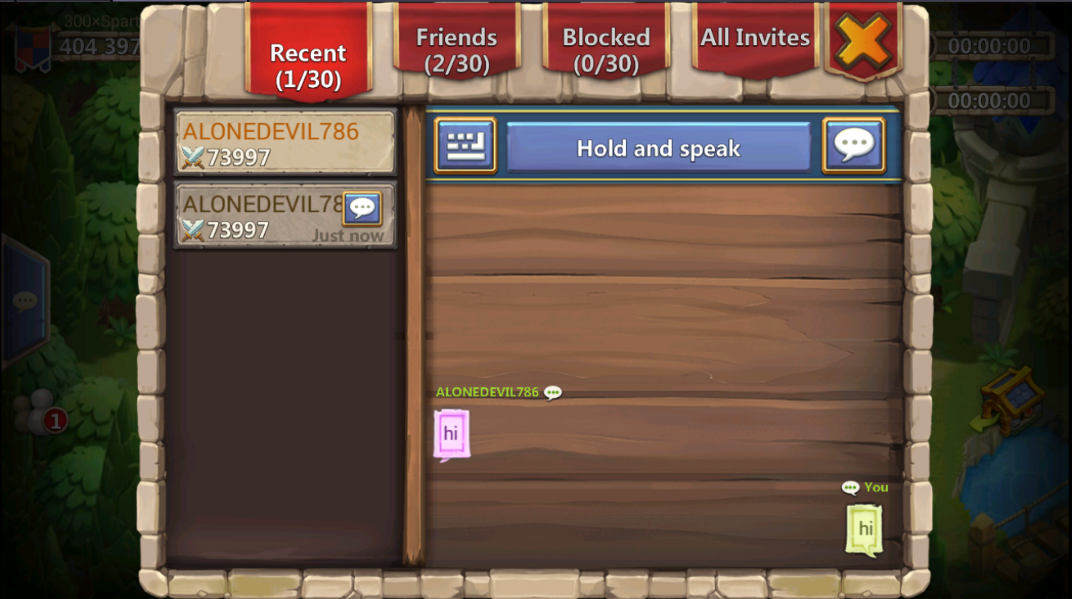
Messages from other players in the form of a chat in the game Castle Clash
Gifts from friends in letters
Many games have the ability to send gifts to friends. The fact that a friend sent a gift, the player can only find out through the mail module, which receives a letter with a gift.
The contents of the gift depends on the mechanics of the game. For example, in games with slot machines, you can send currency and free spins as gifts. In games of the three-in-a-row genre — life / energy, additional moves, assistance in completing levels or unlocking new levels. In other games, it can also be energy, various game resources and items for gameplay, for mini-games, for collections.

Currency, resources and characters as gifts in Monster Legends
Some games have restrictions related to receiving gifts:
- the number of gifts that can be in the mail at the same time is limited;
- limited number of shipments per day or per player;
- it is necessary to pick up the gifts within a certain time.

In the game Gummy Drop! gifts must be collected within 7 days, otherwise they will disappear
In most cases, gifts are generated by the game itself, and the player does not spend any resources to send them. But in some games, there is an exchange of items from the player’s inventory, or a fee for sending.
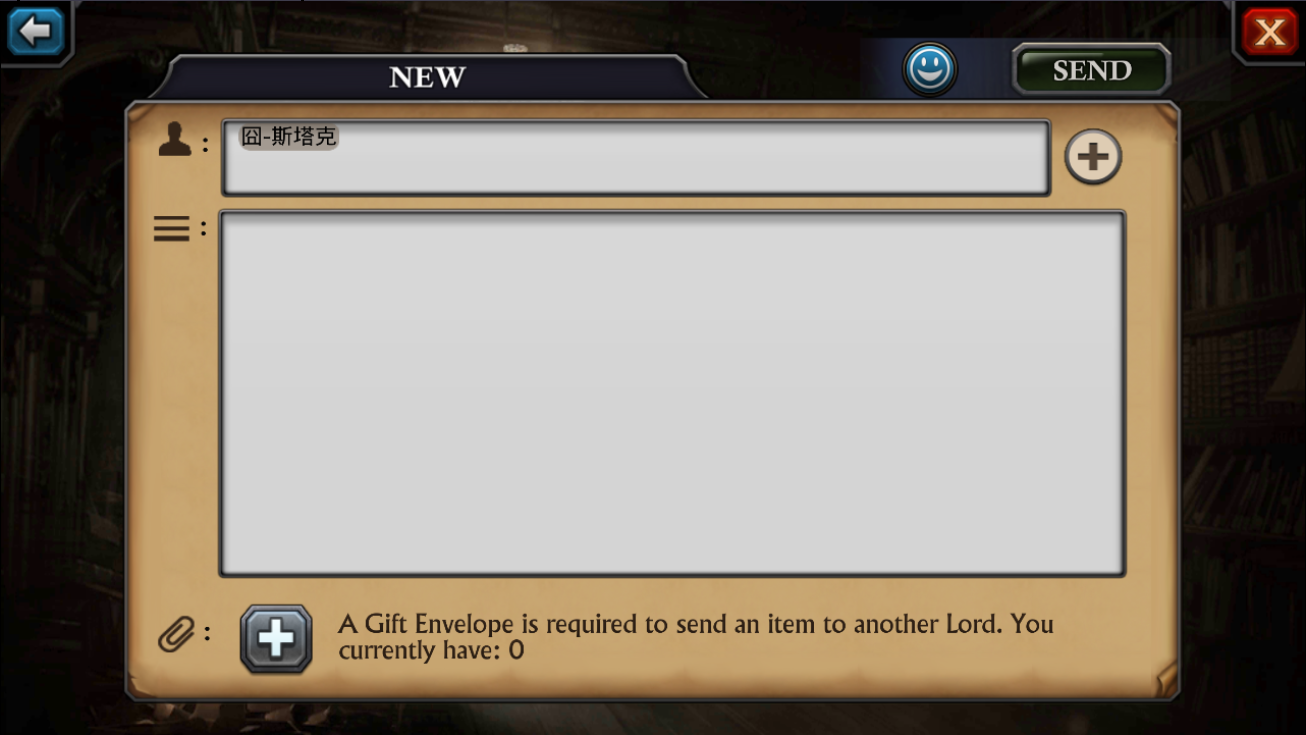
In the King of Avalon game, players can send items to each other, but to do this, you need to buy a special item for premium currency
Advertising messages
You can find ads in the in-game messages section. Most often, promotions and offers from the game itself are advertised. But there are also advertisements for other developer products.

In the Clash of Queens game, an advertisement for one of the bundles is shown in the Mail/Alliance section at the top of the screen
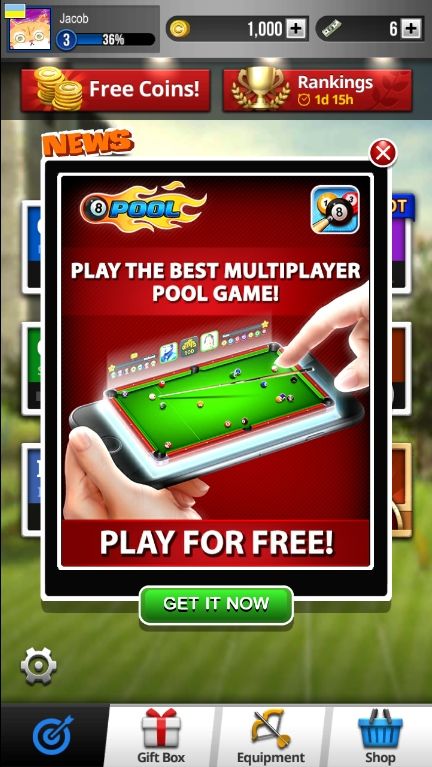
The envelope button in the Archery King game opens the mail with news in the form of advertisements for other developer games
Functions of the mail section
To organize the player ‘s mail , there are such functions:
- saving emails (Save/Favorite);
- marking read/not read;
making a selection of emails; - selecting one or a group of recipients to send a message to;
- sending voice messages, emoticons, gifts, coordinates on the map;
- collecting rewards from letters, one at a time or all at once;
- viewing the replay and sharing the results from the battle report;
- trash with deleted messages;
deleting emails one by one/all together/of a certain group or selection.
The player can save selected emails, in some games there is a separate mail section for saved emails.

The Saved tab on the mail in the game Lords Mobile
Compilation of a sample of letters for further actions with the selected group is provided in most games. The player can mark several letters for group deletion, saving, collecting gifts.
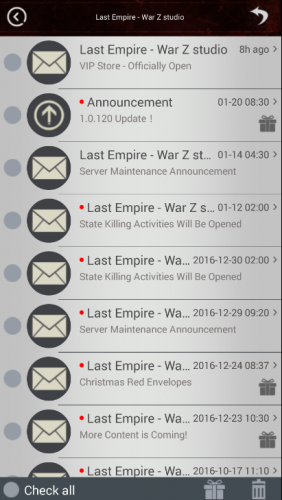
The ability to mark several letters, collect gifts from them or delete them in the game Last Empire — War Z
In games where battle reports come in, there is an opportunity to view a replay of the battle and share the replay or the results of the battle in a game chat, or via a social network.

Viewing the replay and sharing the results of the battle in the Ark of War game
The trash with deleted emails, as a separate section of mail, we met only in the game Clash of Kings. Emails are deleted from the trash automatically after 30 days, until then they can be viewed. And in the game Star Girl Fashion there is a tab with the history of receiving gifts, the player can see the 100 last received gifts.
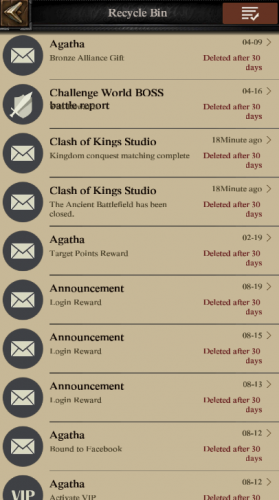
Trash with deleted emails in Clash of Kings
Research methodology
This research is based on interactive reviews of games in the Playliner platform, which are compiled by our analysts. At least 15 hours of time were spent studying each game.
Source: Playliner
