How chats look and work in popular games on mobile platforms, – App2Top.ru told the research company Playliner.
In most mobile games, it is impossible to do without means of communication between players. The most common tool is chat.
Chats are used so that players can keep in touch with each other in real time.
We studied 175 games from US Top Grossing that have chats, and highlighted various chat functionality.
Chat Channels
Game chats, as a rule, consist of many channels. Different groups of players communicate in different chat channels. Here are the types of channels.
- Global channels in which any players can communicate. Sometimes there are several global channels that differ, for example, in the language of communication; players can choose any of these channels for communication.
- Clan. Only for clan members.
- For players competing with each other. For example, separate chats at the table during a poker game, separate chats on different slot machines, chats in a PvP battle or during a battle of player teams.
- Private (about them in detail in a separate chapter just below).
- For raids where the player can communicate with other players during a joint raid.
- For character discussions. In games where the creation of a team of many different characters is provided, there are chats where you can discuss the pros or cons of individual characters.
- For friends from the social network.
- VIP chats for players using the privileges program.
Some games have a chat channel that displays all messages from the other available chat channels.
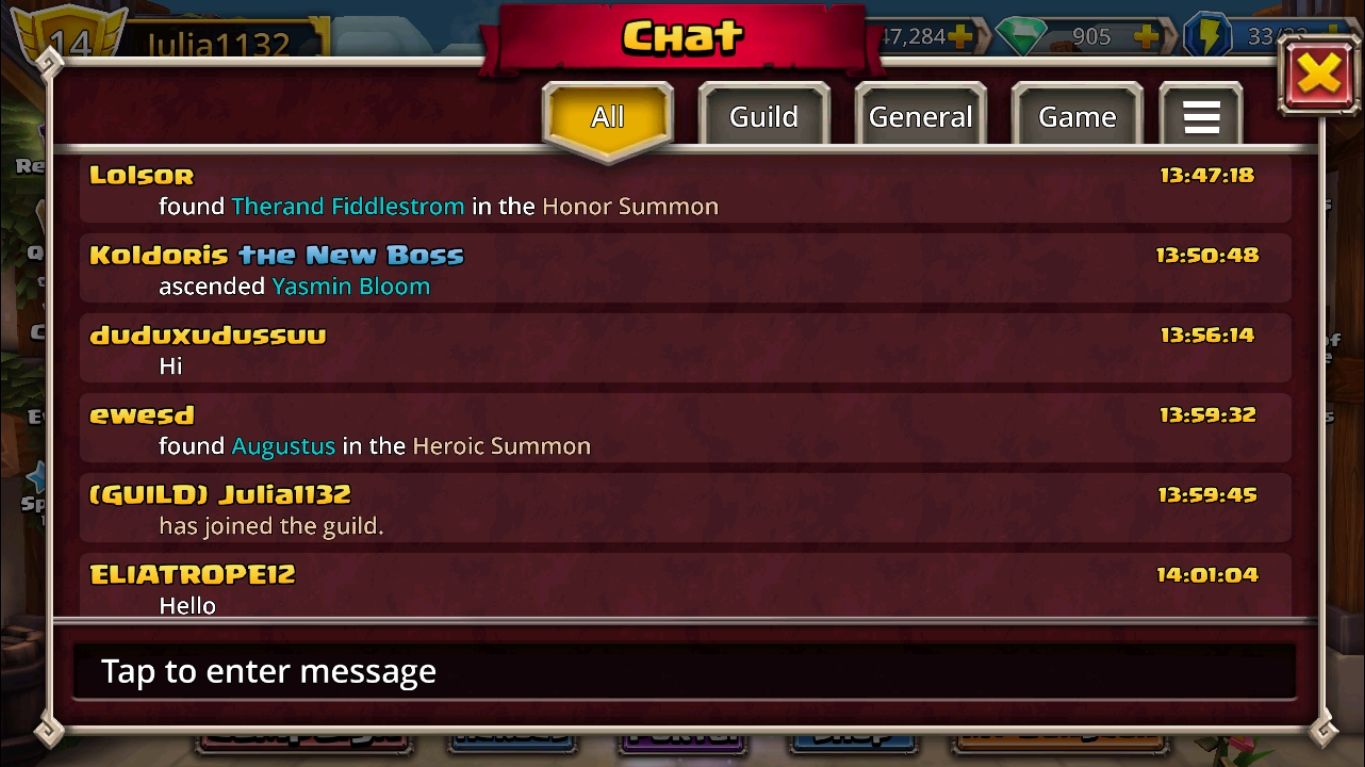
General chat in Dungeon Boss, in the first tab all messages from the other three chat tabs
System messages in chats
System messages notify players of any game events.
For example, about receiving various awards by other players during the game, about getting or pumping rare characters or body kits by players, about opening new dungeons by players, joining other players in the clan, and so on.
System messages in chats can appear both in a special system channel and in a general chat along with player messages. The system chat can be opened in a separate tab or with a special button in the general chat.

A separate system chat in the Blades and Rings game
Private channels and messages
In some chats, it is possible to create private channels for a group of players to communicate, or to communicate with someone “one-on-one”. Sometimes you can send a private message in a certain channel. It is only seen by the player to whom it is intended.
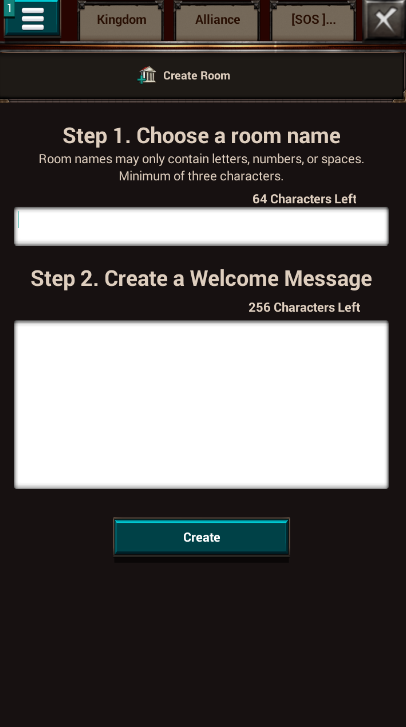
Creating a private chat or chat room in Game of War – Fire Age
The player can choose privacy settings for rooms, invite players from the list of friends, clansmen or any players by nickname to the rooms. Sometimes you can join an already created room through a search, an invitation from another player, or randomly to any chat room.
In some games there are restrictions on the number of rooms created, or on the number of players in the room. In some cases, there are chat groups among the closest players, to communicate in such a group, the player must have geolocation enabled.
Interaction with other players
In almost all chats, in addition to communication, there is the possibility of additional interaction with other players. To do this, it is usually enough to click on the nickname or icon of another player in the chat. After that, a window opens with a choice of actions.
Interaction options:
- open another player’s profile;
- view player characteristics;
- add to friends;
- view the player’s clan or invite to your clan;
- write a private message to the player;
- send an email to the in-game mail;
- complain about a player or block him (blacklist him so that you don’t see his messages anymore);
- send game resources, make a gift;
- like someone else’s message.

Additional menu when clicking on a player in the Blades and Rings chat.
Emoticons and predefined messages
In many chats there are ready-made sets of emoticons and phrases for quick use. They are offered primarily for the convenience of the player, in dynamic and simple games, so as not to waste time typing messages. Emoticons can also be present in regular game chats.

Chat with predefined messages at Big Fish Casino — Free Slots
The player may initially have a limited set of emoticons, messages, and at the same time, the game offers to buy them additionally for currency, or receive them at new levels.
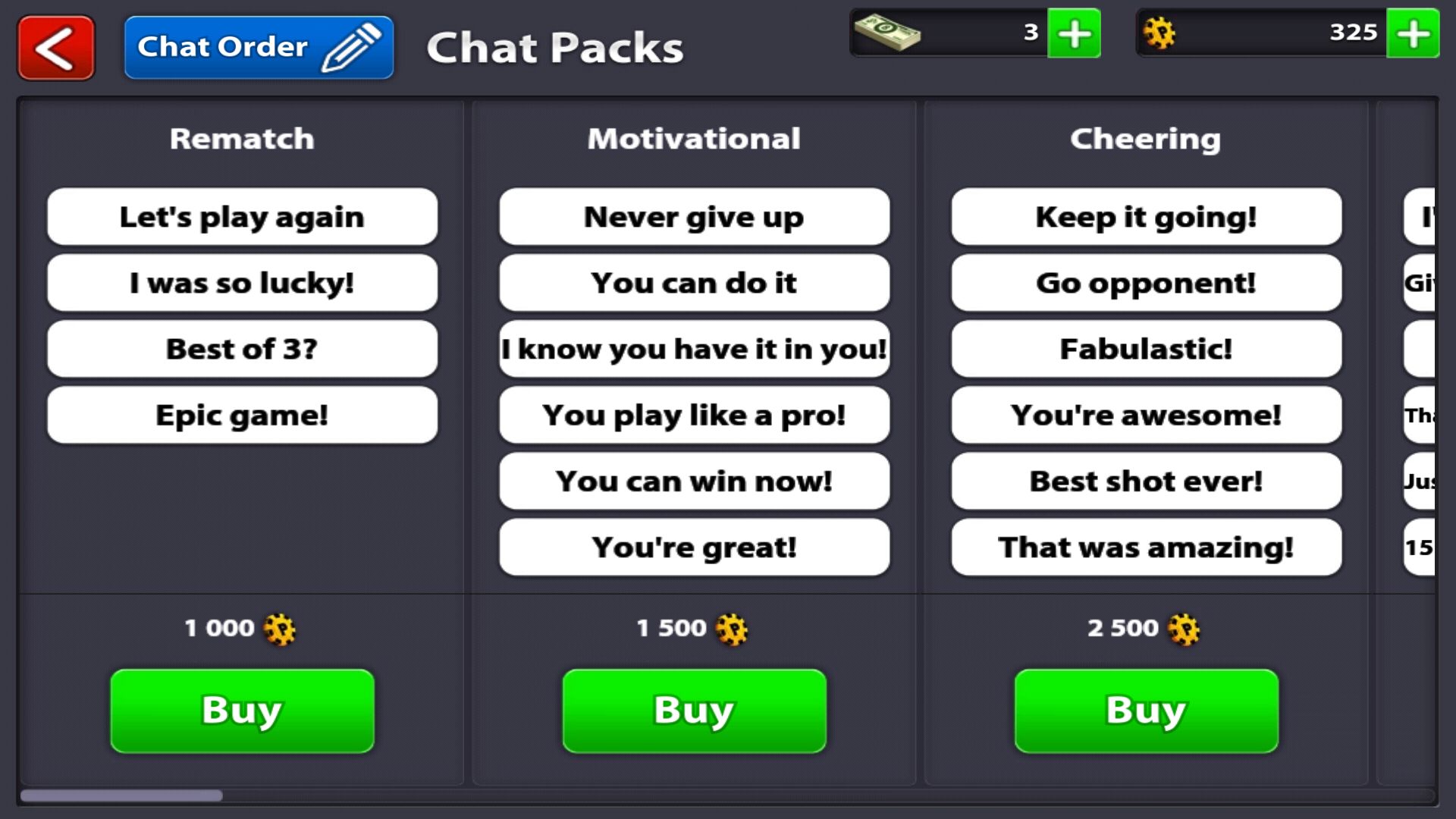
Purchase of chat message sets for in-game currency in 8 ball pool
In some cases, the player can edit the finished messages, replace them with their own phrases. In some games, communication is provided exclusively with the help of emoticons.
Voice messages in chats
Some games have the ability to record a voice message for a chat. In this case, there will be a button with a microphone in the chat, when pressed, the player will be able to record and then send it to the chat.

Voice message in the game Invasion: Modern Empire
Special messages
Some chats have the ability to send special messages and respond to them. For example:
- send a request for help or respond to someone else’s request;
- share a fight record;
- to challenge a player to a duel, to answer someone’s challenge;
- send coordinates of certain places on the map;
- send links to a description of items from your inventory or a description of your characters, indicating their rank and level.

Requests for help and collecting products in the Township Clan chat
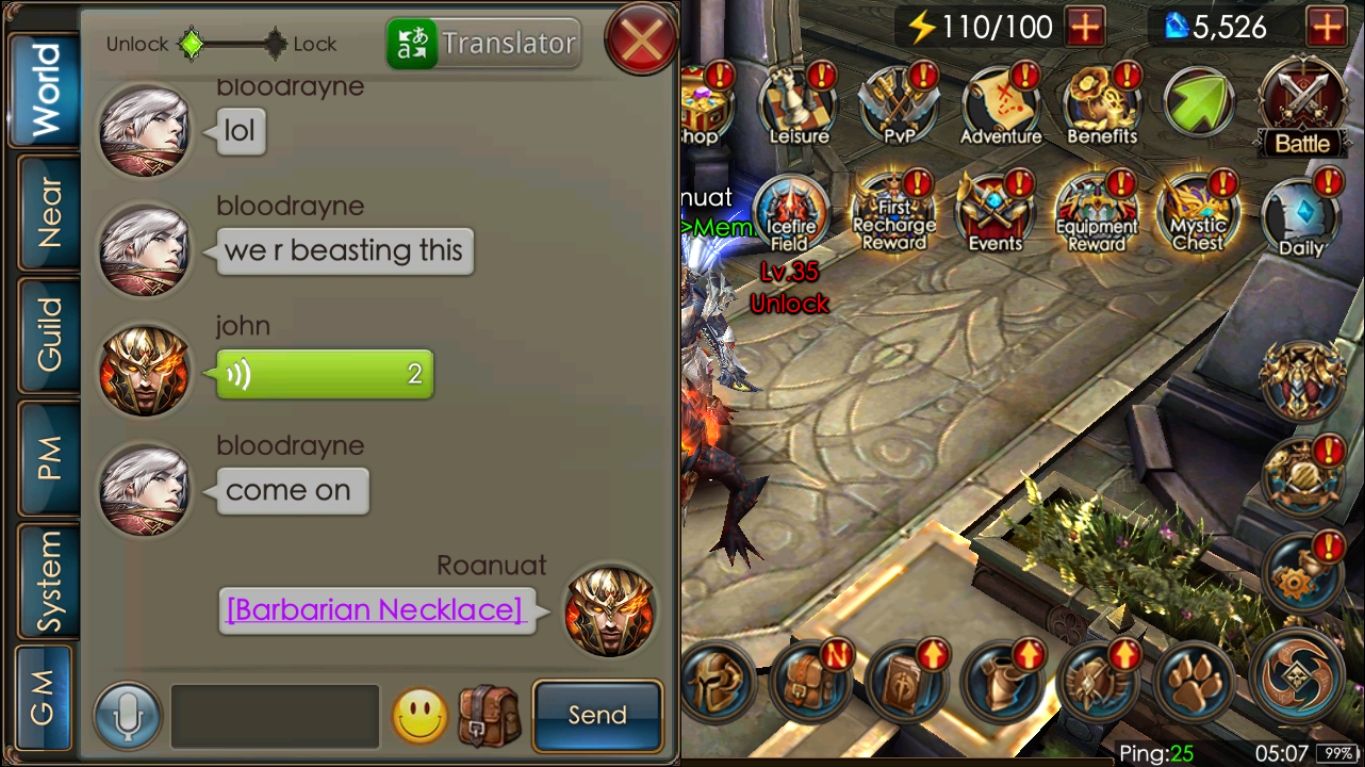
A message with a description of an item from the inventory in Legacy of Discord — Furious Wings, when you click on the name of the item, any player will be able to view its characteristics
Translating messages in chats
Multilingual games often provide for automatic translation of chat messages into the language in which the game is installed. Usually, such translation can be enabled and disabled in the game settings or in the chat settings itself. The button for viewing the message in the original language or for translation is usually located next to the message itself, or in the additional menu when you click on the message.
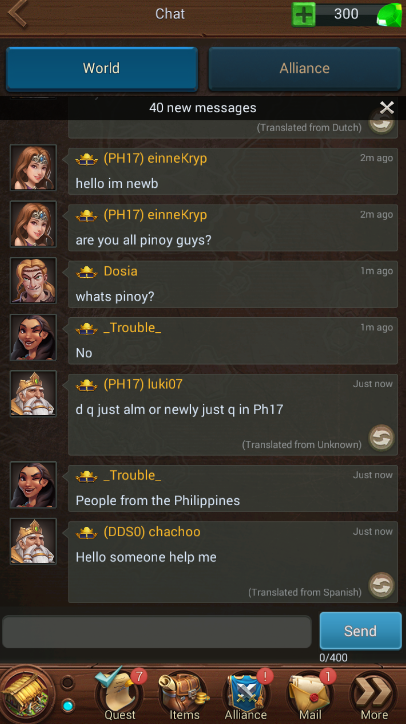
Next to the translated messages in the Blaze of Battle game chat there is a button for viewing in the original language
In some games, incorrect auto-translation can be corrected by the players themselves. This function can be built into the chat, or located in a separate game section. At the same time, it happens that for help and corrections in translation, players are offered a reward in the form of any game resources or items. Sometimes you can also just mark the translation as incorrect without correcting it.
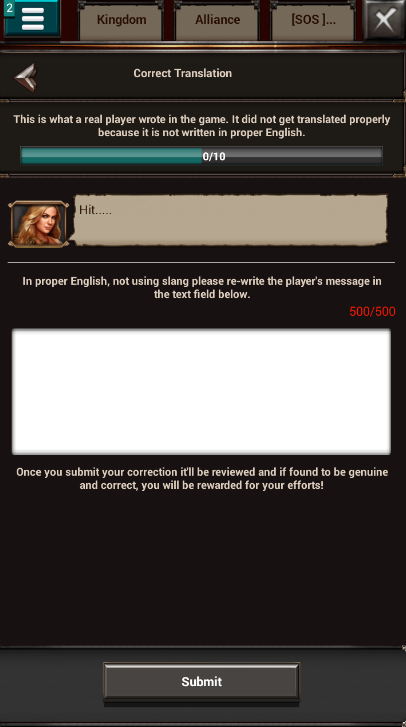
In the game Game of War — Fire Age, you can fix the auto-translation or mark it as incorrect
Advertising in chats
You can place advertising banners in the chat, as the developers of the Golf Star game did.
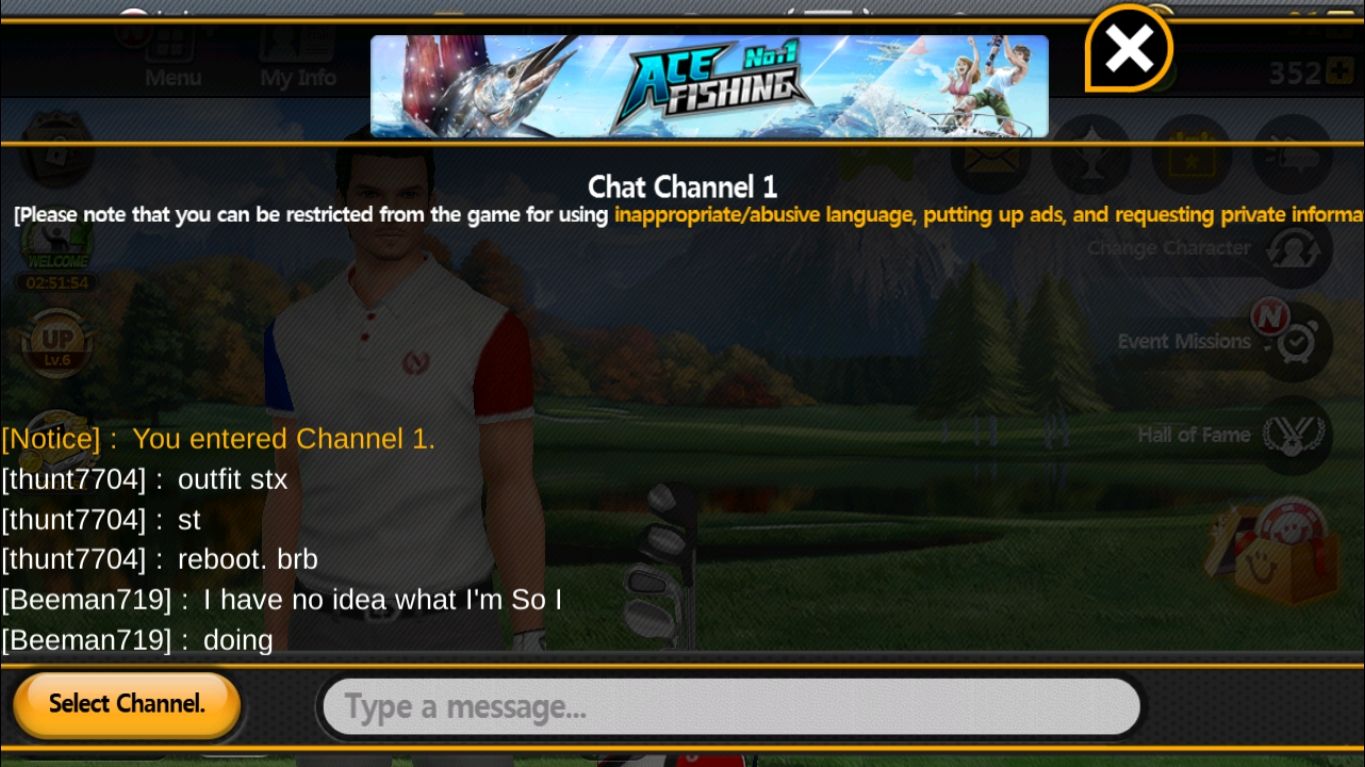
Advertising in the Golf Star game chat
Paid Chat messages
In the chats of some games, it is possible to make an announcement, highlight your message using a special object — a horn. Such an item must be bought for premium currency. In this case, the message is either highlighted in the chat, or fixed at the top of the chat, or appears in a separate chat tab.

A message using a special item in the Mobile Legends chat: Bang bang
In the Piggy Boom game, horns are needed to send each message and are bought only for real money.

Using Mouthpieces in Piggy Boom Chat
In the game Last Empire-War Z, in order to send a gift in the form of premium currency to the chat, the player must have an item available – a red envelope. It can be obtained by purchasing a special bundle.
Settings, rules of behavior in chats
In some games, you can configure individual chat functions yourself. The chat settings button is located either in the chat menu itself or in the settings menu. Most often, using the settings, you can:
- enable/disable individual channels/tabs in the chat;
- enable/disable/change ready-made messages or emoticons;
- enable/disable automatic message translation;
- block/unblock certain messages (for example, do not show new messages or messages from players below a certain level).
In some games, you can familiarize yourself with the rules of behavior in chats. A special button in the chat menu is responsible for opening the rules.
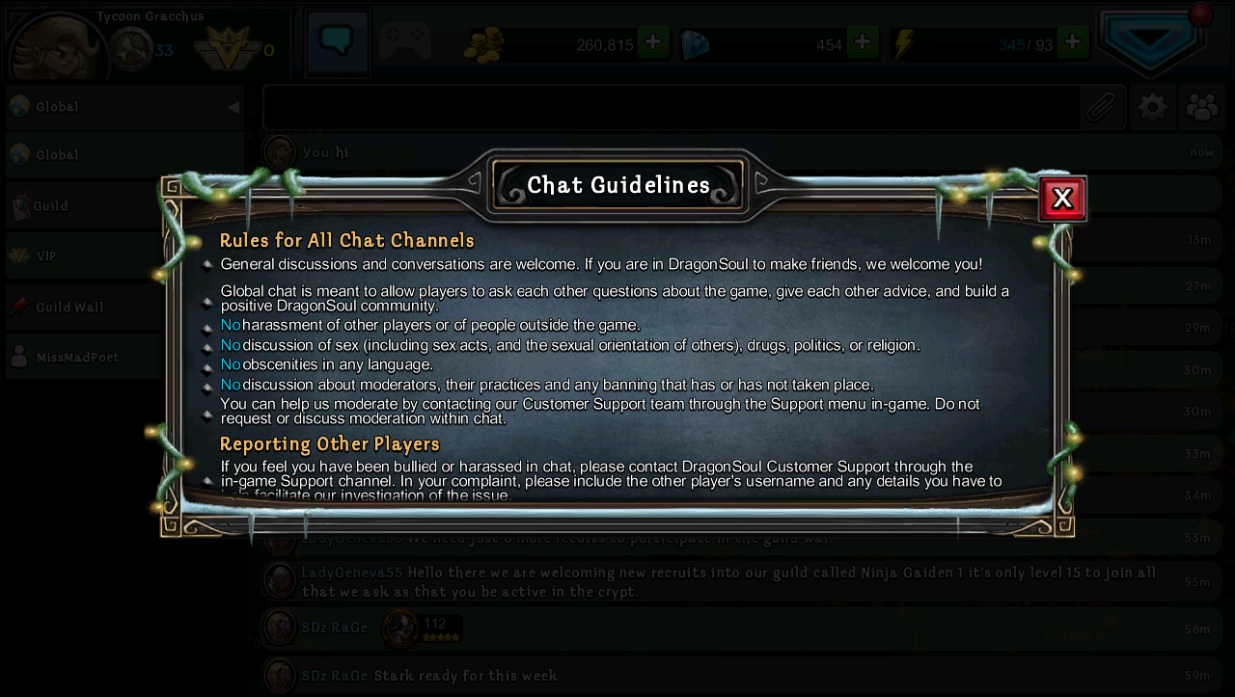
Rules of behavior in the chat in the game DragonSoul
Access to chats
Access to chat rooms for a player can be opened either immediately or after certain conditions are met, for example, reaching the desired level, joining a clan, obtaining VIP status or directly starting a game with rivals, at the gaming table, in a slot machine, etc.
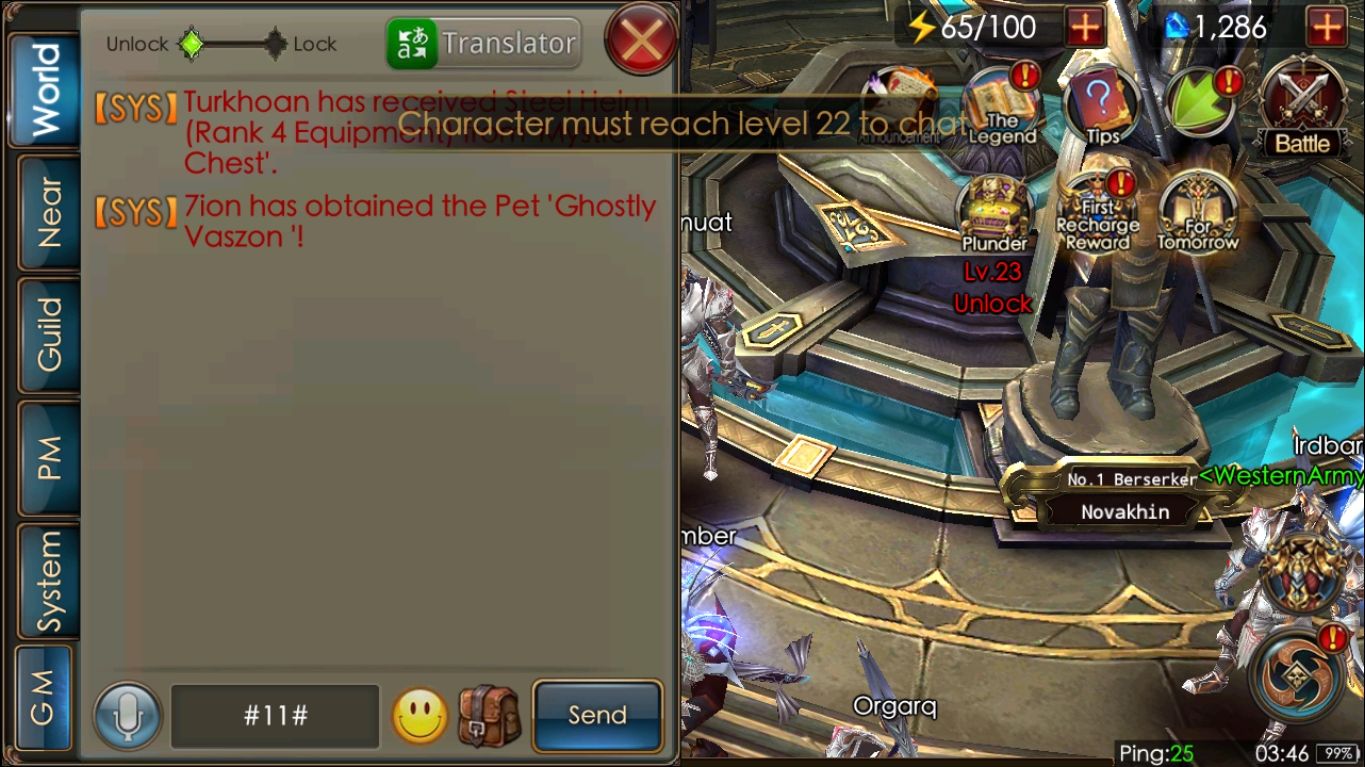
In the Legacy of Discord — Furious Wings game, the player can see the chat, but it will only be possible to write messages from level 22
Access to the clan chat appears simultaneously with access to the clans themselves. To chat with a certain clan, you must first join this clan.
Some developers embed a communication module common to all their games. To access it, the player must register on the developer’s network.
Decoration
In most cases, the chat section opens with a separate button from the main menu (on the main screen). One or more chat lines in a reduced form can be constantly displayed on the screen.
Chats in games are designed as a separate window. Sometimes this window can open to the full screen, sometimes to half the screen. In some strategies, developers make a mini-chat on the main screen, in which the last message from the chat is displayed to the player. And when you click on it, a full chat opens.

Example of a mini-chat at the bottom of the screen in the game Super Fleets
The design of the chat differs from the rest in the game War and Order. Here, each chat message is presented as a separate topic. Any player can respond to a specific message, and not just write in the general feed. There is an opportunity to subscribe to certain messages-topics, view top topics, view topics that the player subscribed to and that he started.

Making a chat in the game War and Order
In some chats, developers highlight the player’s own messages in the chat. For example, they are marked with a different color, or they are printed on the right side of the window. In other games, in addition to the player’s messages, system messages are also highlighted in color. Moreover, different types of system messages are displayed in their own color.
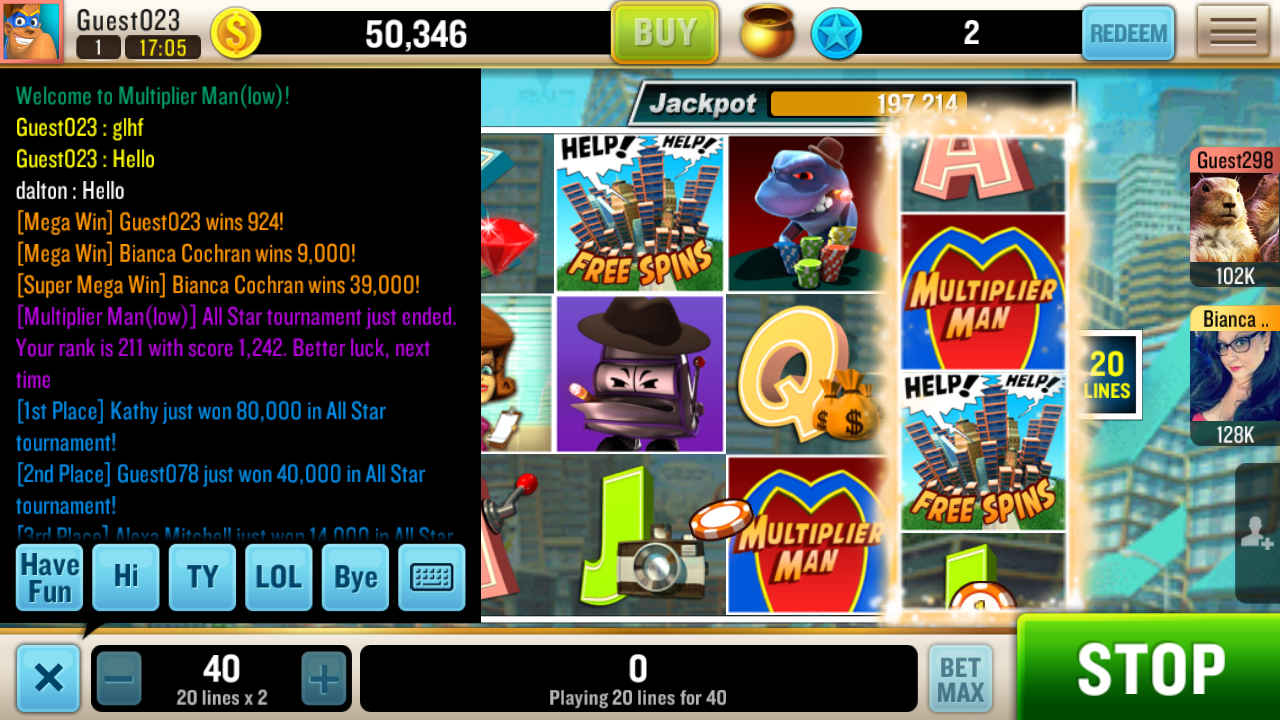
Displaying different types of system messages in different colors in the game Slots – Vegas Party 3D Free!
In the game Summoners War: Sky Arena in the chat, the topmost messages relate to current events in the game. Event messages are always pinned and do not scroll along with other messages.
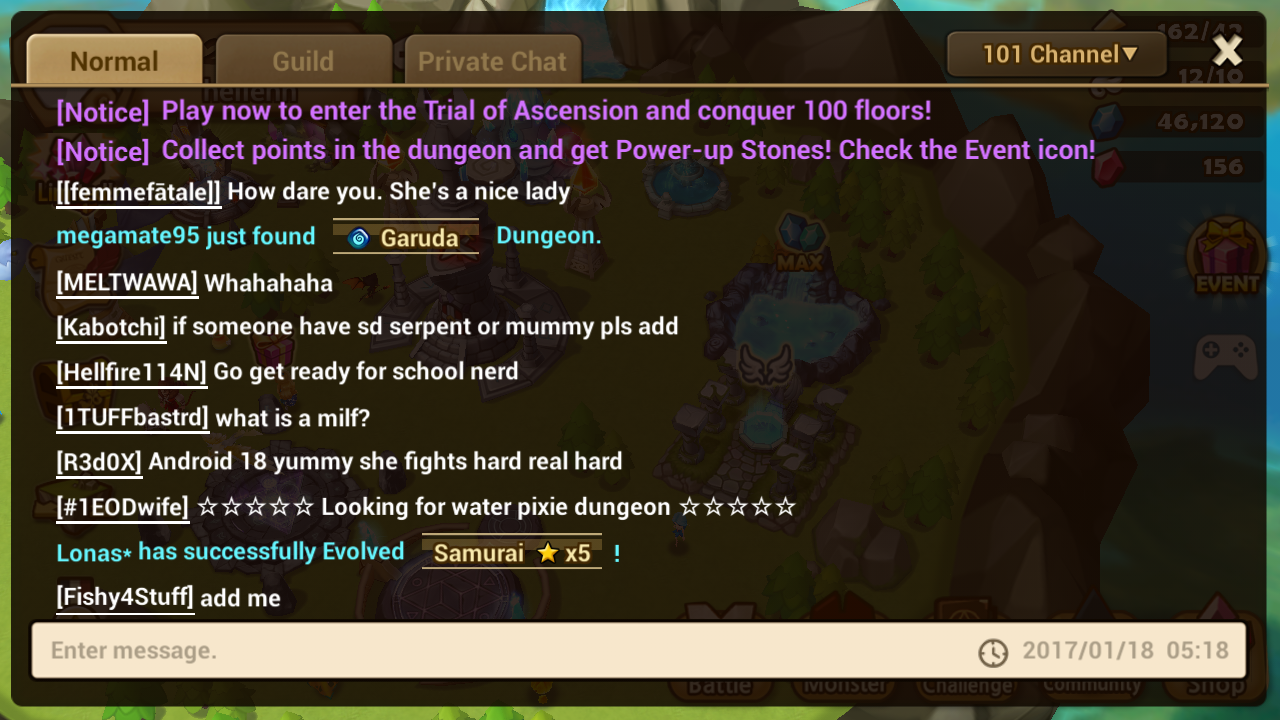
Chat in the Summoners’ game War with information about events
In order for the players to know when the message was written, in some chats they put the time of appearance next to each of the messages. Also, the names of the players can simply be displayed, or the names can be displayed along with the player icon. In addition to the icon next to the player’s name, the name of his clan and his rank in the game can also be displayed.
Conclusion
Chats have always been, first of all, the most important component of MMO projects, where they were necessary to coordinate the actions of players with each other. Today, along with the popularization of freeplay, the service concept of creating games, as well as competitive mechanics, the MMO segment includes more and more titles that are genre initially far from this concept. In this situation, it is no longer possible to ignore chats when developing mobile games.
At the same time, their implementation should not be a blind desire to follow industry standards. Chats are the most important tool for retaining players. Communication, new friends and buddies – this is what makes those users who could already get bored or bored with the gameplay come back today.
Other Playliner studies can be found at this link.
