Localization of the game is not only the translation of content into other languages, but also its integration into the product. Sometimes it takes no less time than working on the same text. How to make it so that the game can be easily and quickly localized for any market, — says the company Alconost.

Pitfalls
To begin with, we recall that the localization of the game is its adaptation to a new country, which includes:
- UI translation;
- bringing the content of the game in line with cultural, social and other local features.
Important: localization implies the adaptation of the game content and user interface, but not changing its elements.
Imagine: your application has Russian characters, names, jokes. And all this should be translated into German. Good localization will provide, where necessary, successful German matches for characteristically Russian names and dialogues. But if there is not enough space in the user interface to place new text, this problem goes beyond localization and requires changes in the interface part.
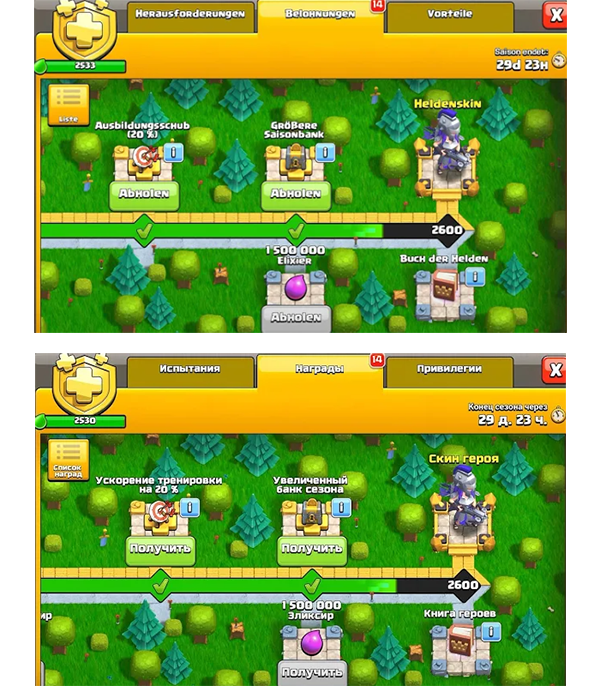
Clash Royale has buttons made with a solid margin. Not only Russian, but also German languages are easily placed
Another example is numbers, dates, and units of measurement. The localizer can change the format of writing numbers from words to numbers and vice versa, or match them with the corresponding form of the number, gender and case of the noun. But if the numbers are hard—coded in static images, localization will not help here – you need to change the design.
Unfortunately, there are a lot of such problems — all kinds of errors that are not related to localization, which are discovered only at the translation stage. They are often called internationalization errors.
“Internationalization means developing an application in such a way that it can be localized (adapted for several languages) without additional development.”
In general, we at Alconost have compiled a list of tips for mobile app creators: what to provide at the development stage so that localization would not be “excruciatingly painful”.
These recommendations will help to smoothly prepare the game for localization and, therefore, save time and effort.
1. Define localization languages at the development stage
The standard process of choosing a locale for translation looks like this: first you test the audience of your application on its monolingual version, and then expand the reach of users using localization.
It’s a reasonable approach, but it’s not perfect. And the reason is that your game may have so many taboos for a particular locale that the game simply won’t take off in a particular region. And even if you have done a deep market research, you can fail without localization (as is often the case with new games in Arab countries, for example).
So how do I choose the application languages?
- Take a closer look at the competitors. As a rule, if a similar application or game successfully entered the target market, you have a good chance of success.
- Gather information about the most popular languages for a particular type of game. In general, according to our data, today the top 5 most popular languages for games include English, traditional Chinese, Japanese, Korean and German. Well, according to Newzoo, the top 10 markets in terms of gaming revenue in 2019 looked like this:
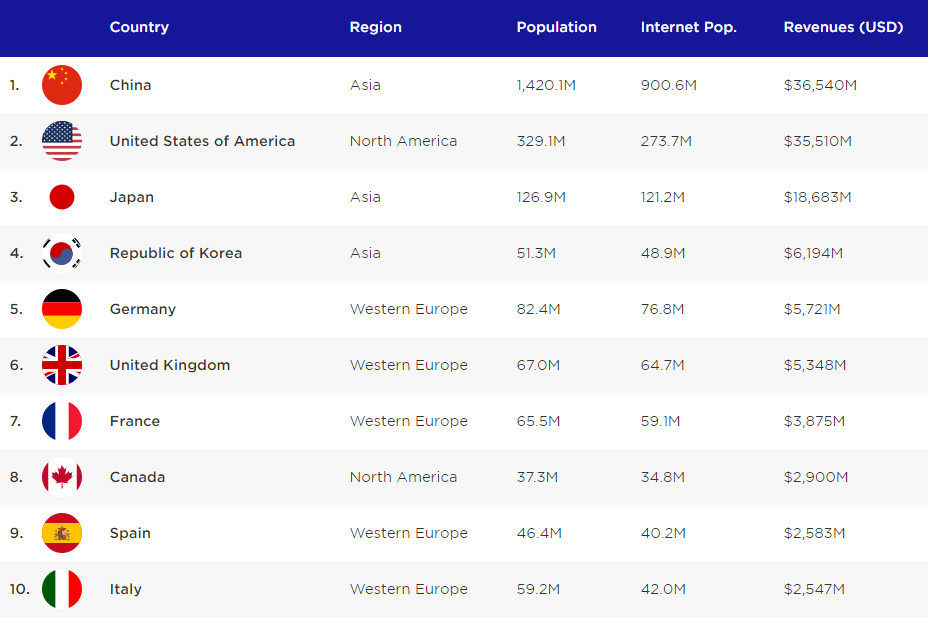
Regardless of the goals of your localization project, we have two main tips for you:
- by all means make English the source language;
- from the very beginning, develop an application for at least two languages.
Let’s explain our logic: if you choose English and your native language as the default locales, you will encounter all the nuances of localization at the start, developing a game for two versions. Thus, when you add 20 additional languages, you will no longer notice a huge difference.
2. Adapt the interface for the selected languages “with a margin”
We usually recommend that when developing application interface elements, leave space for the text “in reserve” (30% or more) for other languages. This rule applies primarily to buttons, menu items, pop-ups, messages, and other user interface elements.
For example, the Russian and Arabic text is usually 10% longer than the similar English, and the German version is 30% longer. Meanwhile, traditional Chinese characters usually take up 30% less space than a similar English text.
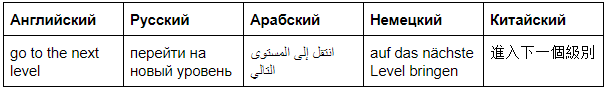
But we have another solution, even better. If you followed tip #1 and chose locales in advance, you can create an interface design focusing on the least compact language. So choosing the application languages in advance is sometimes very useful.
3. At the development stage, implement the ability to change the text without having to access the code
The fact is that when you need to extract resource files (used for localization) from the source code, the hard-coded strings will not be translated, because they cannot be extracted. So, one more piece of advice suggests itself, friendly to localization.
Develop the application in such a way that each localized line of text can be edited and translated without changing the source code.
In addition, we recommend avoiding compiling texts based on sets of one or more words.
For example , let ‘s take the following lines:
tos-text = Read further in tos-link = Our Terms of Service
Although many developers consider this a good solution, in fact it is not quite so. For some languages, localization of such text will not give a natural-sounding sentence.
Here is a more flexible alternative:
# LOCALIZATION NOTE(tos-text): {{link}} will be replaced with
a link with anchor text when app is running
# String 'tos-link' contains the anchor text for this link
tos-text = By clicking you accept {{link}
tos-link = Our Terms of Service
In addition, we recommend leaving notes for localizers. Such messages will help to better convey the context and determine the order of the lines.
Finally, get ready to localize images and screenshots to your game. Therefore, when preparing them, always save the sources (for example, in PSD with all layers saved).
In general, changing the design of images, character images and other creatives can sometimes be useful. That is, this way you can better choose the color scheme, fonts and atmosphere of the application or game for the new locale. However, doing a redesign just to insert the translated text is extremely inefficient.
4. If possible, implement placeholders
Placeholders and formatting tools are often appropriate when you need to localize or edit text inside an application.
But there are a few nuances regarding placeholders:
- it is necessary to give the opportunity to edit their contents;
- it doesn’t hurt to leave short notes describing the placeholders (this will help avoid ambiguous translation when the placeholder is not linked to the previous text);
- pay attention to the numerical information. It should also be retrievable and surrounded by context. This recommendation applies to time, dates, numbers, currencies and units of measurement, the formats of which may differ in different languages.
So, the same text information can be placed and structured using placeholders both correctly and incorrectly. And the accuracy and quality of the translation depends on it. Let ‘s give an example:
No: “Mommy ate “ +%num+ “ apples.” Yes: “Mommy ate %num apples.”
The devil is in the details, and for localization, this is even more true.
5. Consider encodings and fonts
Encoding problems arise if your source language has special characters and fonts that don’t have matches in the target language. As a result, after localization, you may get a number of strange unreadable characters. And to eliminate coding errors of such a plan, you need to find them and spend time correcting them.
Therefore, we recommend using Unicode whenever possible, in particular, the widely used optimal UTF-8 encoding. And be sure to check the compliance of the encodings in your resource files (files that you send for localization).
6. Use pseudo-translation to test the interface
When you are ready for localization, try a life hack with pseudo-translation. There are many tools that allow you to change the interface of the game as it would look in the target language. Among them:
Third-party software usually runs a script that simulates the selected language. Then the build of the application is going to be in a new language, only instead of a meaningful text, you will get an “abra-kadabra” of new characters. Its advantage is that the UI can be checked for compliance when the translation text itself is not ready yet.
Such experiments help to check the length of text inside UI elements, identify coding errors and find hard-coded strings.
Of course, pseudo—localization is not a panacea, but, nevertheless, it helps to catch errors.

7. Prepare a glossary and comments describing the context
The localization glossary contains application terms such as names, menu texts, items, statuses, and other concepts that need to be used uniformly in the game.
Remember that glossary compliance guarantees the best UX for the end user. In addition, the glossary helps to simplify and optimize the entire localization process.
After all, if you name the same artifact differently in the game, say, “elixir” at the beginning and “potion” at the end, then the mission may become impossible – a kind of eternal quest for the gamer.
However, the glossary is not all that is needed — the context (explanations of statuses, replicas and other text data) is no less important. The lack of context can slow down the localization process and have a bad effect on the quality of the final result.
And, according to our practice at Alconost, the best way to establish context is to establish interaction between application developers, linguists and localization project managers. But the truth is that it is difficult for the development team to be in touch all the time. Therefore, a properly selected cloud localization platform can simplify the communication process — when the whole team communicates in real time.
In general, it is definitely worth spending both time and effort to prepare for localization. Since a job well done is justified, it affects the perception of the application or game by the end user.
We hope that our simple list of practical tips turned out to be useful. Good localization to everyone!
Also on the topic:
- How ASO localization affects mobile game performance: a case from Nitro and Full HP
- Three hares of linguistic testing
- Language in the interface: pay for a short-long one
Is there any news? Share it with us, write to press@app2top.ru
