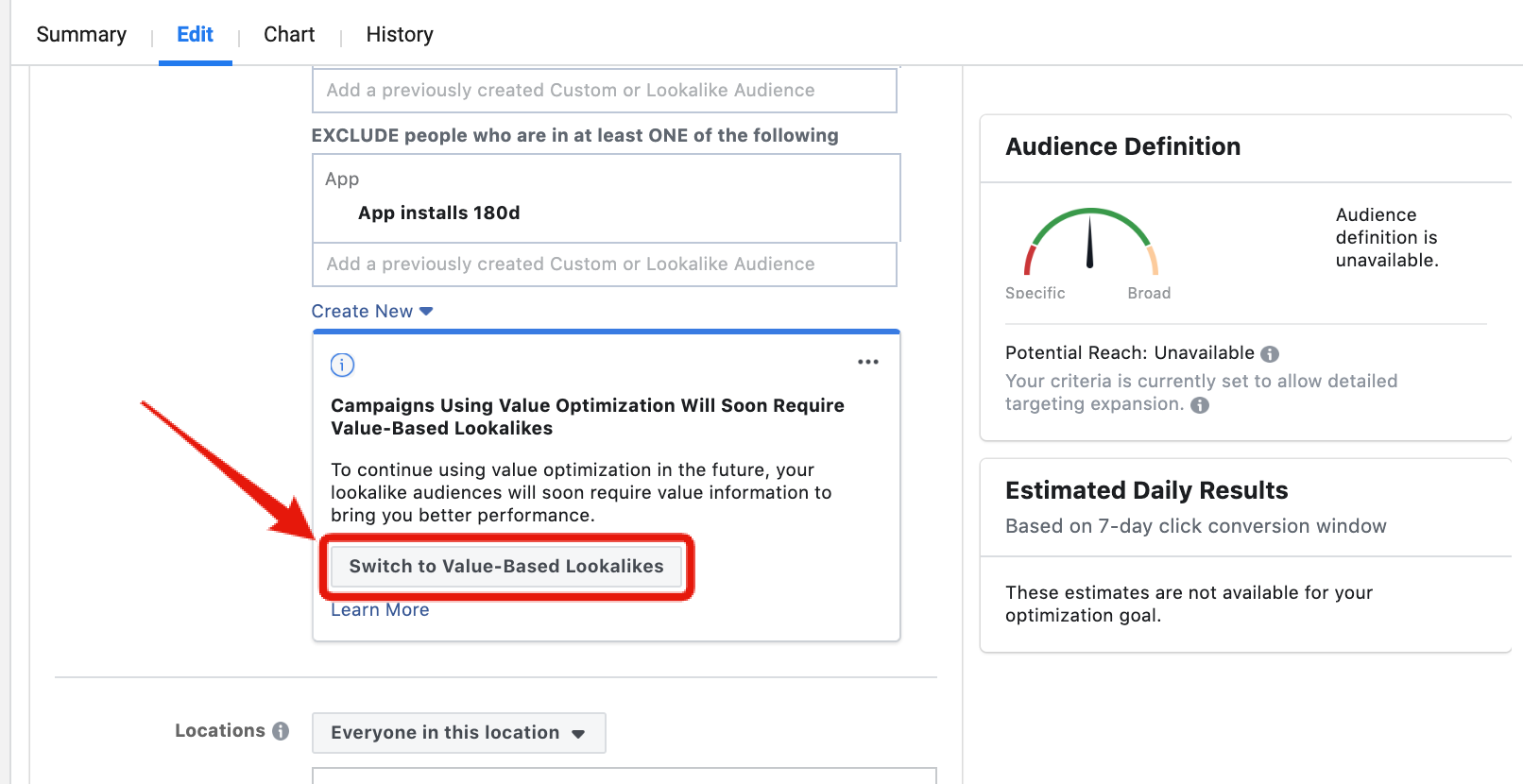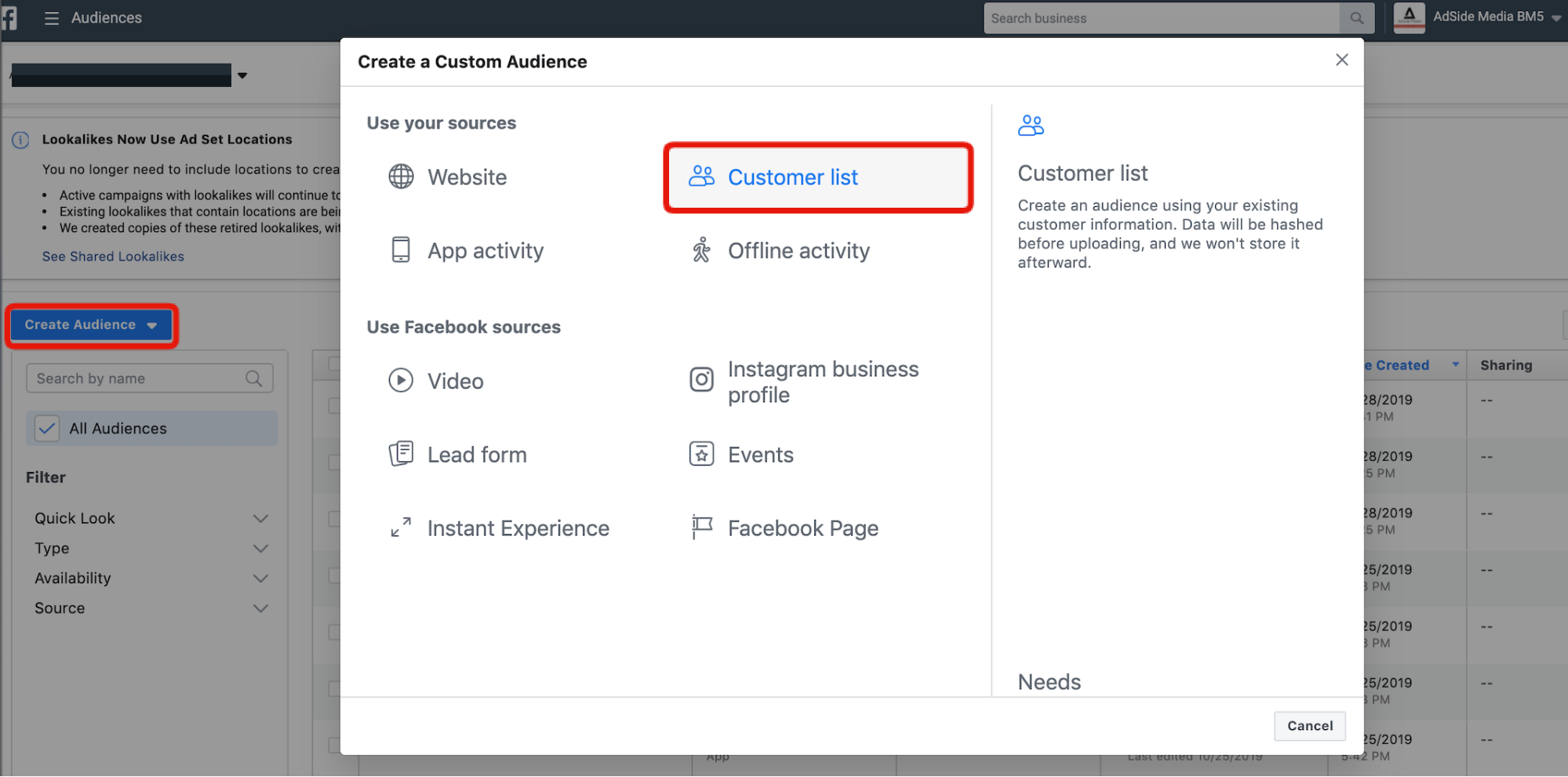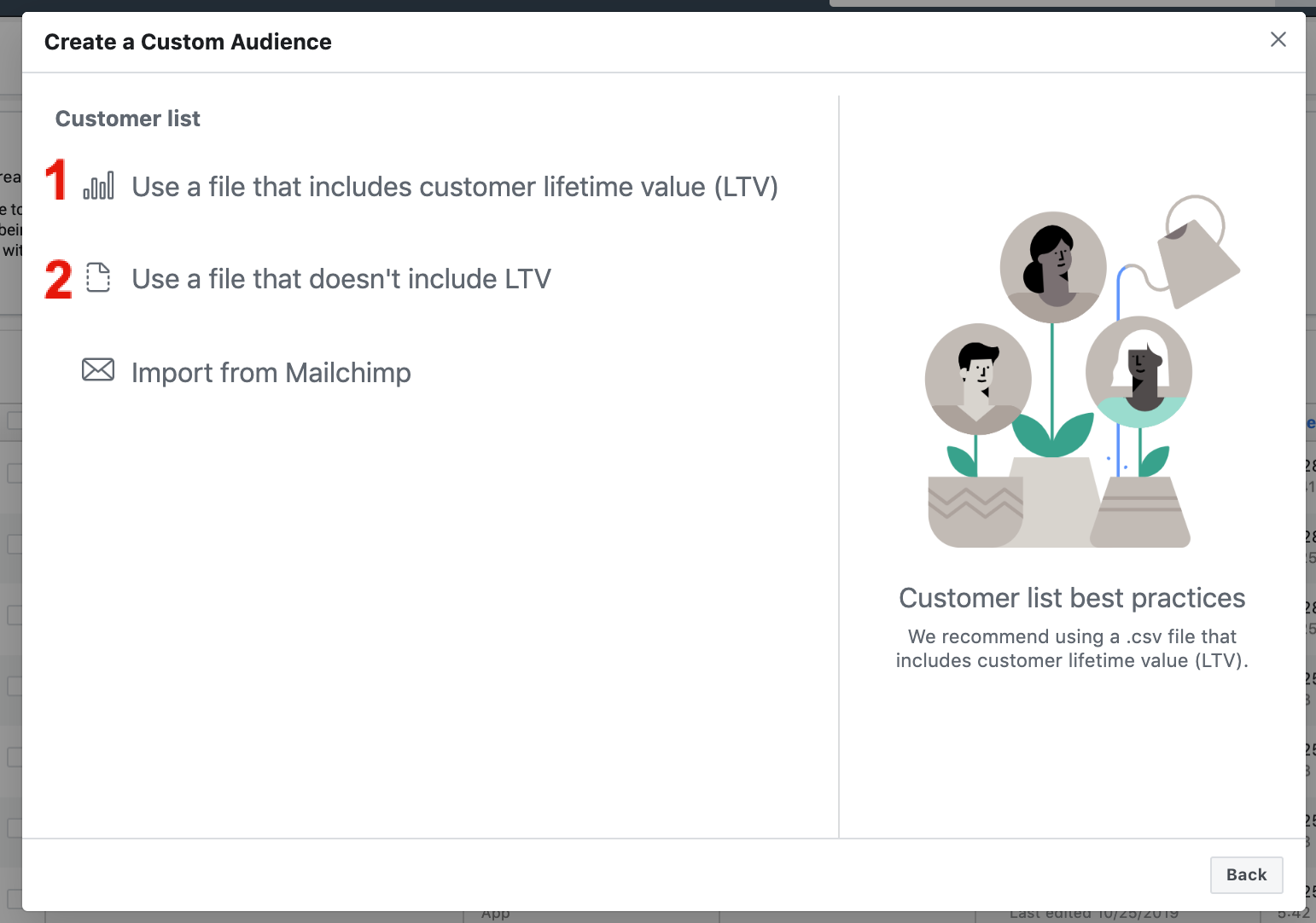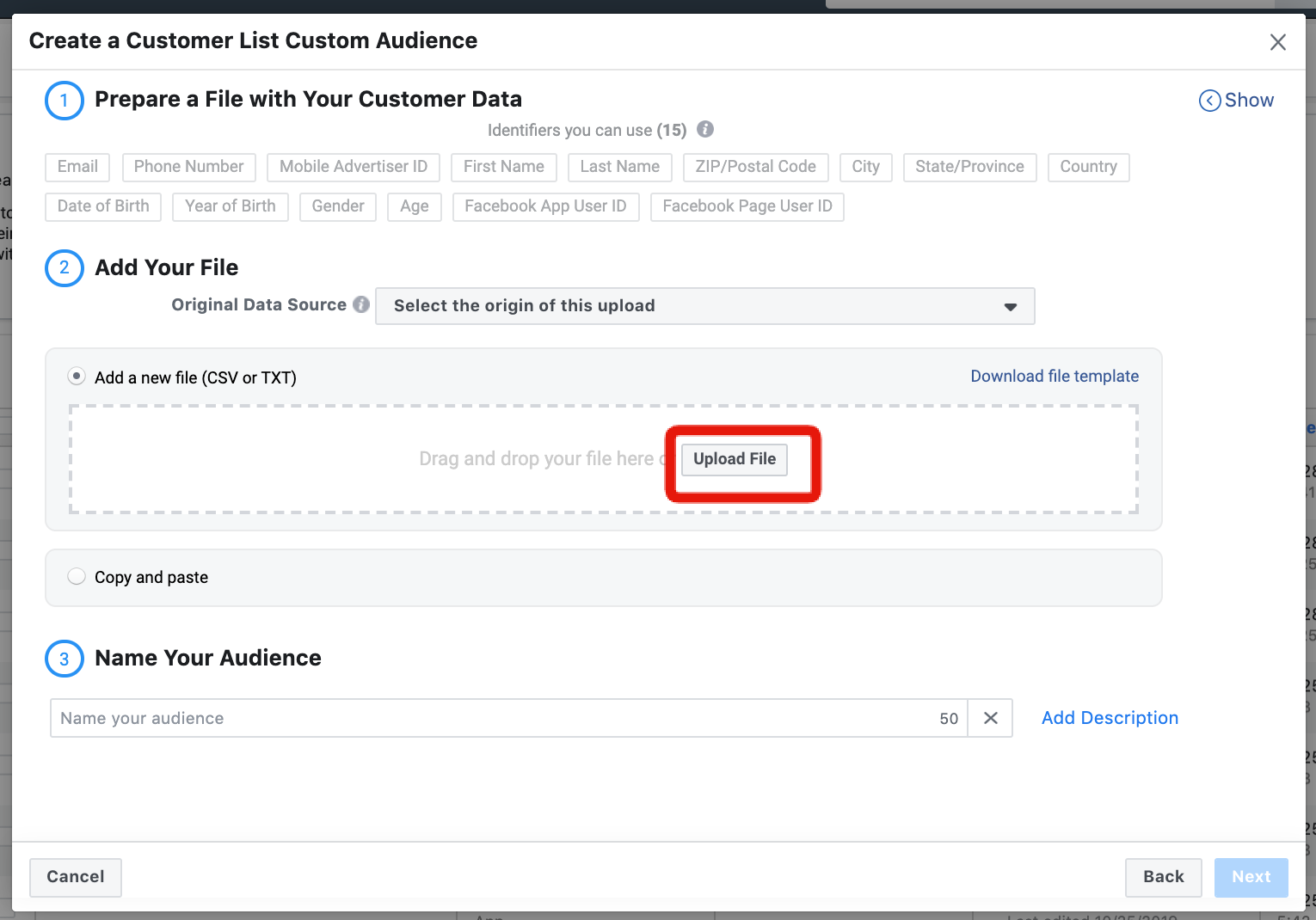When launching an advertising campaign, you should not rush. First, you should check whether the revenue from paying players can recoup the cost of traffic. This is done with the help of test purchases. Sergey Ryabov, Vice President of Advertising and Marketing at AdSide Media, talks about how to conduct them correctly in his guide.
Sergey RyabovTest purchase task
The most important task of testing is to understand whether the classical fritupley economy works within the product. In other words, will the publisher of the application be able to make money on the difference between the revenue from paying users / advertising and the cost of acquiring traffic.
Another thing is that this entails a group of issues. For example, with what amount of data we will be able to make a similar conclusion. Or another one: what kind of data should be based on when compiling a future benchmark (here — a reference point) for purchases.
In fact, there may be many more questions. In order not to multiply them, I usually advise you to stop at the checklist for test purchases, which lists the main tasks-goals, and answers the main questions. So, when conducting a test campaign, it is necessary:
- get at least 100 unique in-app purchases;
- make sure that Facebook statistics and in-app analytics match (or at least are very close);
- make sure that the economy “converges” in the product;
- get a benchmark by KPI, from which it makes sense to start with further purchase and scaling of the campaign.
Creatives
Before the start of the campaign, of course, it is necessary to prepare banners and videos promoting the product. You won’t need a large amount of creatives before scaling. It will be enough:
- 5 different creatives (3 videos + 2 banners).
If there are no ideas at all or there is a desire to match the advertising trends available on the market, it makes sense to look at other people’s videos. You can view them on Facebook Ads Library, Macaw and AdHeart.
Important:
- the aspect ratio in the video should be 4 by 5;
- the duration of the videos is no more than 15 seconds;
- videos should have the most catchy content in the first 2-3 seconds;
- games should have at least one video showing the gameplay.
Setting up Audiences
Once you have decided on the tasks and prepared the creatives, it’s time to set up the target audience of the future campaign. That’s just two scenarios are possible here. The first one is designed for a new application that has not been promoted before. The second one, on the contrary, implies that the game has already been advertised before.
1) Scenario for applications promoted for the first time
- We focus advertising campaigns on those countries where the application is available.
- We make targeting as broad as possible (this applies to both gender and age, and operating systems).
Important:
- if you are also interested in an audience that is under the age of 18, then this should be configured separately, since by default it is set that advertising is designed for users 18 years and older;
- when promoting, which is designed for the Chinese audience, set the region settings to “any”, but specify the Chinese language (so targeting will be able to reach Chinese people sitting on Facebook from under VPN).
2) Scenario for applications that have already been promoted before
We recommend using the Facebook Ads Lookalike tool, in which it is possible to take as 1% targeting those who have already left money in the game before.
If possible, we take this 1% from the target users, starting from the amount they previously left in the game (this approach is also called value based lookalike).
In the event that this data is not available, we use a database of postal addresses of those who previously paid in the game.
The procedure looks something like this:
a) Go to the Ads Manager in the Audience section, click Create Audience, then click Customer List.
b) The Create a Custom Audience window appears. It offers two options to choose from (actually, three, but we are only interested in the first two now).
Everything is simple here: if there is a file from the internal CRM in which LTVs of users are registered, then choose the first one, if there is a file with email addresses (or even phones), choose the second one.
c) Upload the file to Facebook and wait for it to gather an audience. Then we make a lookalike of 1% from this audience to the desired geo.
We also advise you to apply to such a scenario if you have previously launched other games and you have all the same data about LTV for them.
Setting up a campaign
And only after we have sorted out the audience, it’s time to get into the settings of the campaign itself.
- The first step is to optimize the campaign budget (Campaign Budget Optimization). We choose the Highest value or lowest cost strategy in it.The campaign should have 2 identical adsets (sets of ads), add 3-4 creatives to each adset.
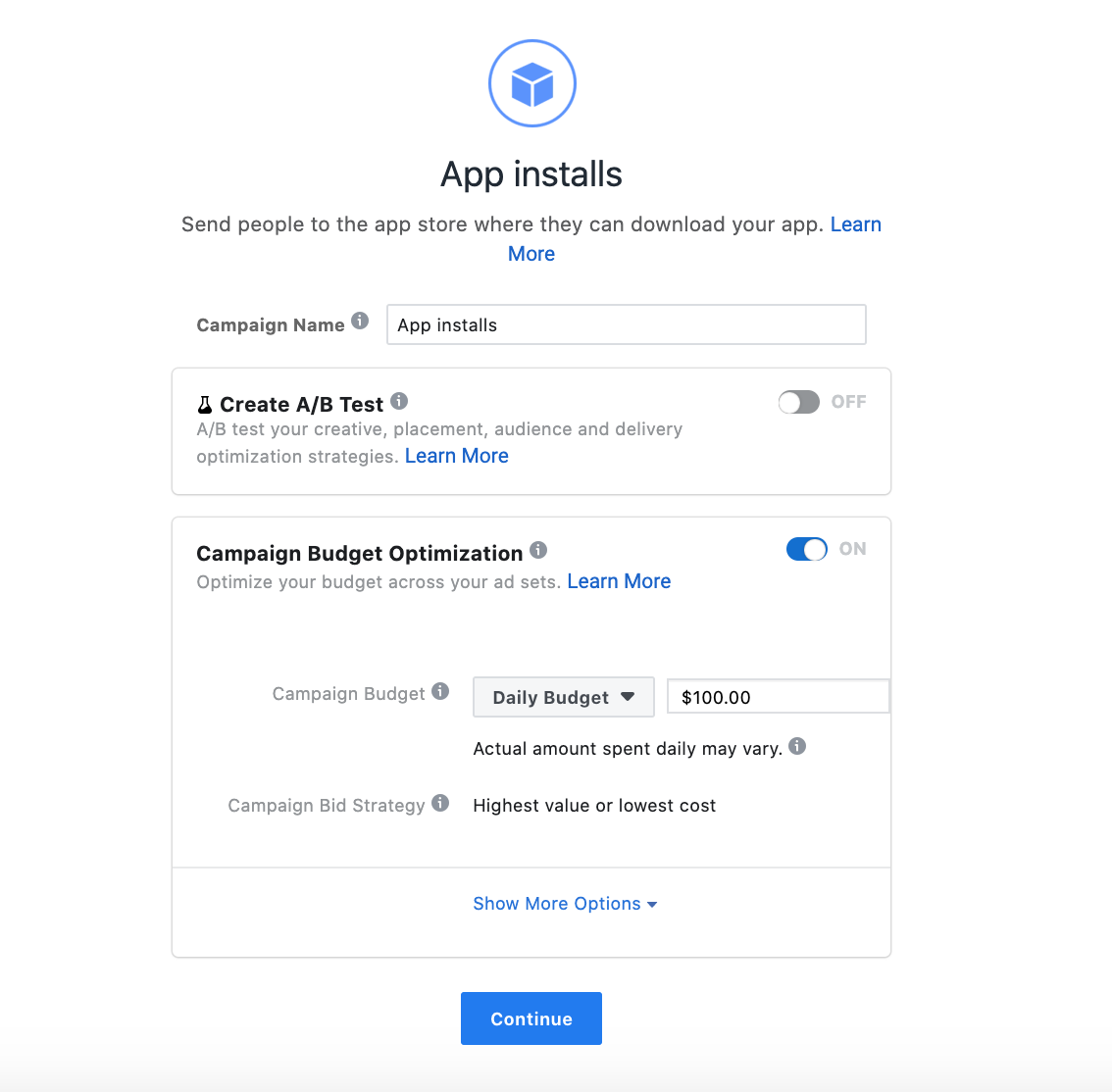
- We have already written about targeting a little higher.
- We calculate the budget so that we get at least 50 installations per day for the campaign, usually it’s somewhere around $ 100 per day.
- Select events (App Events) as the goal.
- Already within the framework of the event, we choose a Purchase with a one-day conversion window as the goal.
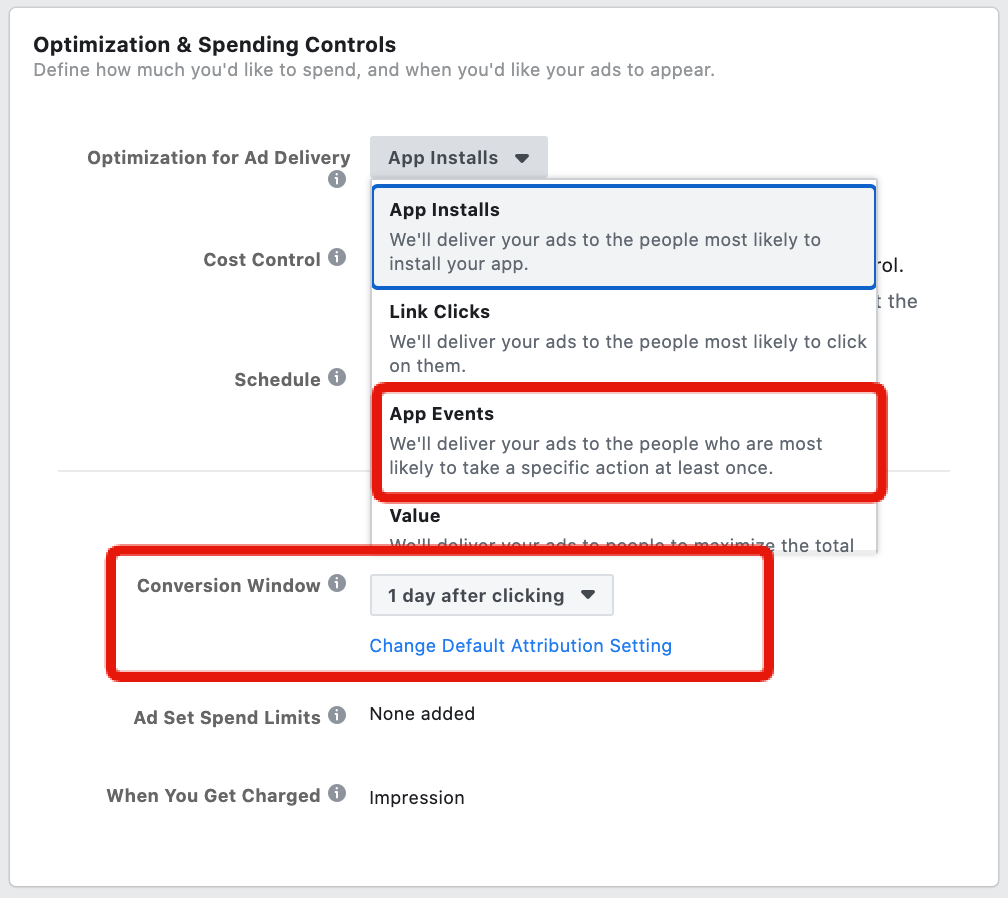
During the campaign, we are waiting for when we can optimize the campaign for the highest value (Value).
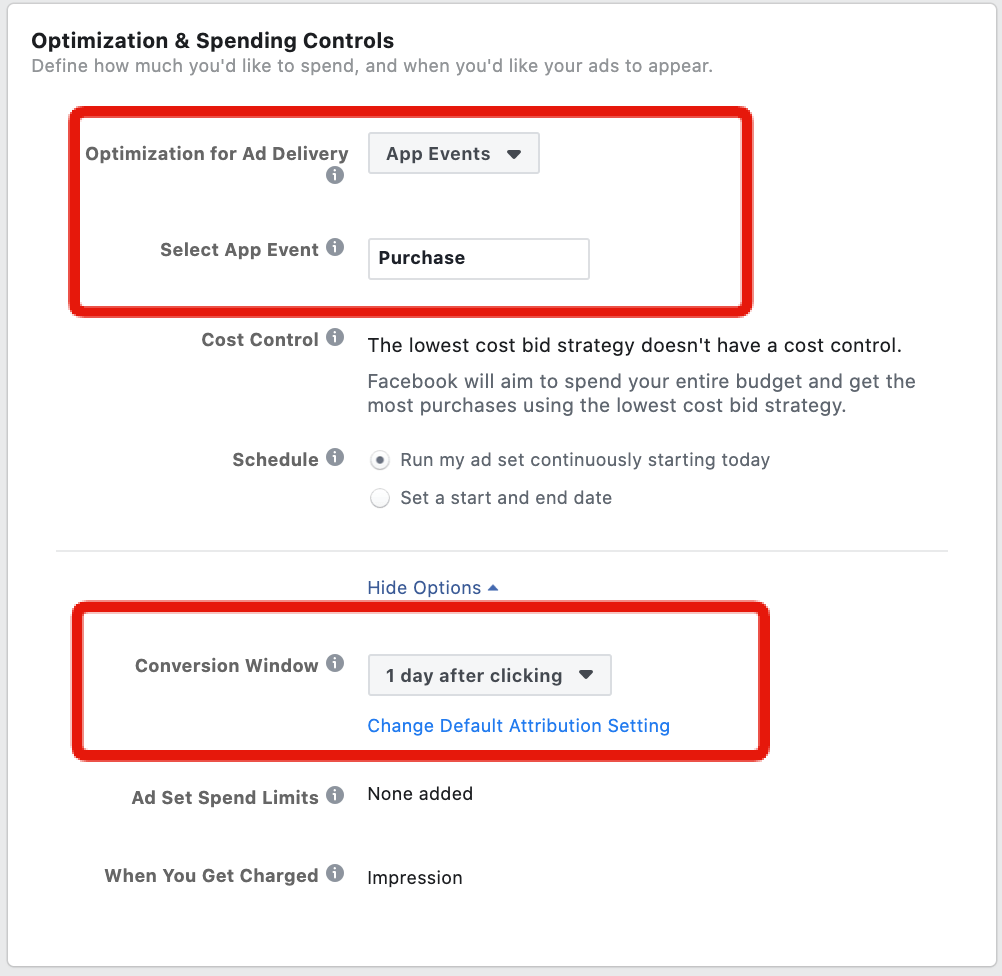
- After that, we make a new adset, where instead of App Events we set Value with a one-day conversion window.We make the placement of ads (Placements) automatic.
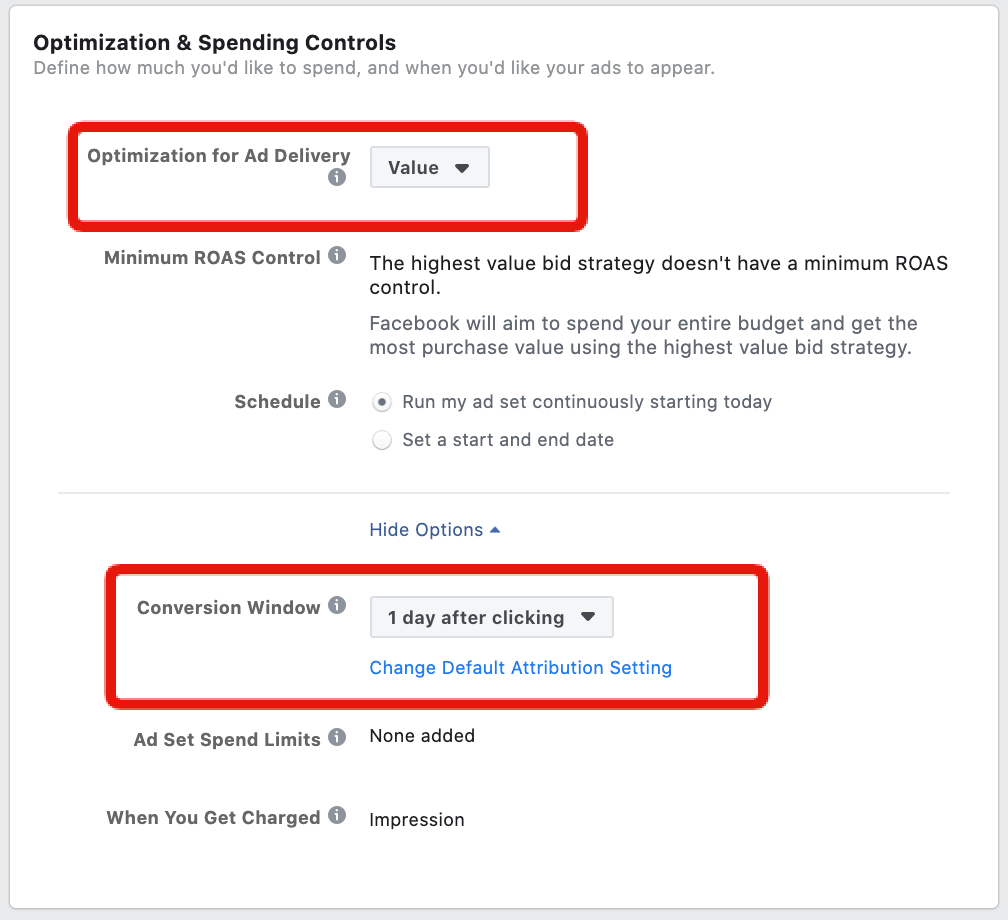
Campaign management
- If we have received 200-300 instals and not a single purchase, then we stop advertising and figure out where the problem is: on the statistics side or inside the product. Next, we fix and restart everything again.
- As soon as we receive the first purchases, we check that the FB statistics match our internal statistics.
- As soon as we are convinced that the statistics converge, we pour traffic and count mathematics in the simplest form (we spent so much, earned so much).
- If in the process we see that we get a very high cost of the paying user and “the math does not converge by an order of magnitude,” then we stop all advertising and figure out where the problem is: on the side of statistics or inside the product. We fix it, restart it again.
Important: if you need to change something in the adset, then we do not edit it, but create a new one with corrections.
***
This is how we recommend working with test purchases. If you have any questions, feel free to ask here or under the publication on social networks.