On February 15, major changes in the “Vacancies” section came into force on the website. All job ads that are shown on App2Top.ru , started pulling up with the TalentsInGames service.
How was it before?
Previously, the employer used internal tools to place vacancies App2Top.ru . The company created a profile and placed an ad. All vacancies were viewed through the website.
What has changed?
Now in order for the vacancy to appear on App2Top.ru , it must be placed on TalentsInGames, our service for finding specialists and working in game development.
After the vacancies are published on TalentsInGames, they will begin to appear in the list of open positions on App2Top.ru . The vacancies themselves open on the pages of the service when clicked.
How to place a vacancy on TalentsInGames?
The first step is to register yourself as a user on the site.
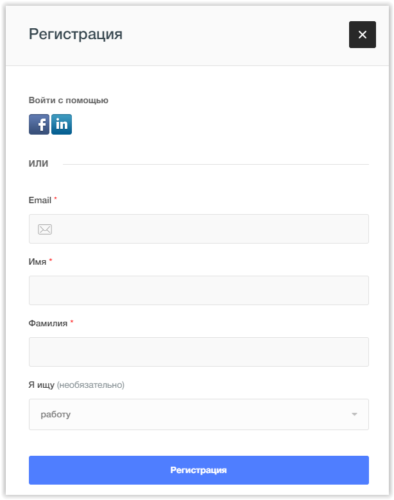
The employer must leave his email address, first name, last name, and also note that he is looking for employees.
You can also quickly register via Facebook or LinkedIn.
After filling out information about yourself (or registering through a particular social network), you will be offered to register a company in the same window or select it from the list available on the site.
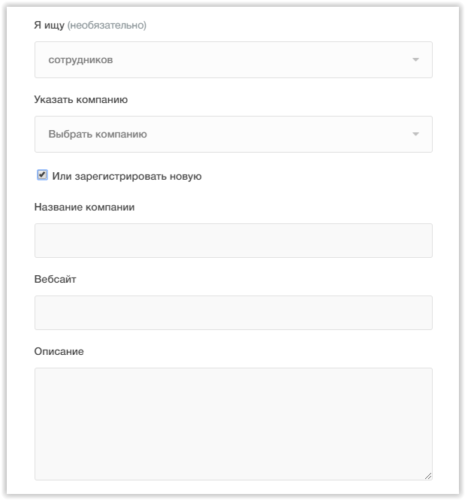
After registration, the user and the company are transferred to the profile.
It will be possible to publish vacancies through the profile after the moderator checks the reality of the company. This may take several hours.
In the event that you find your company registered, access to it is also not given immediately. The moderator needs time to check the employee’s reality.
After the approval of the company profile, the admin panel looks something like this:
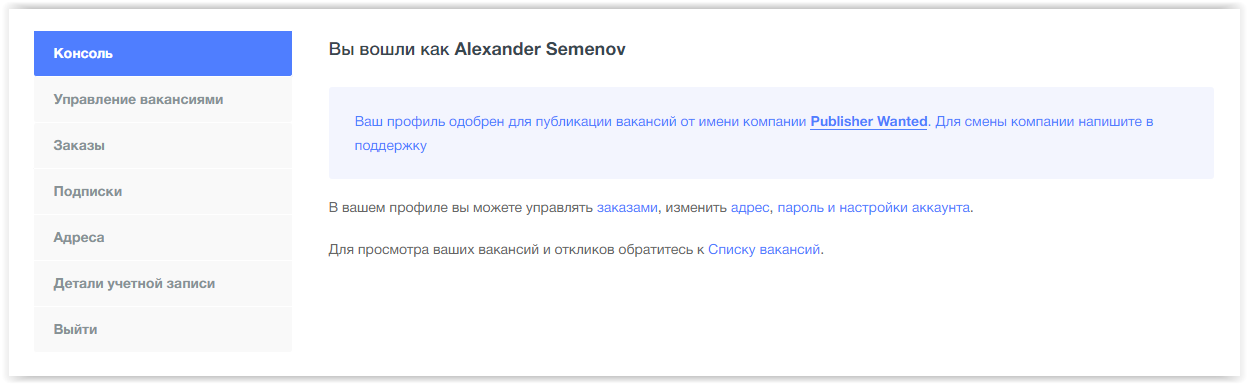
In order to post a vacancy, go to the “Vacancy Management” tab.
It reflects: the date of publication of the vacancy, when it will be automatically removed (vacancies are active only for the first 30 days, after that they get archived), as well as the number of responses to it.
The vacancy itself is made out simply. It is enough to fill in the required fields and add a description. You can also prepare a unique picture for each vacancy.
After creating a vacancy, you can preview how it will look. It should turn out something like this:
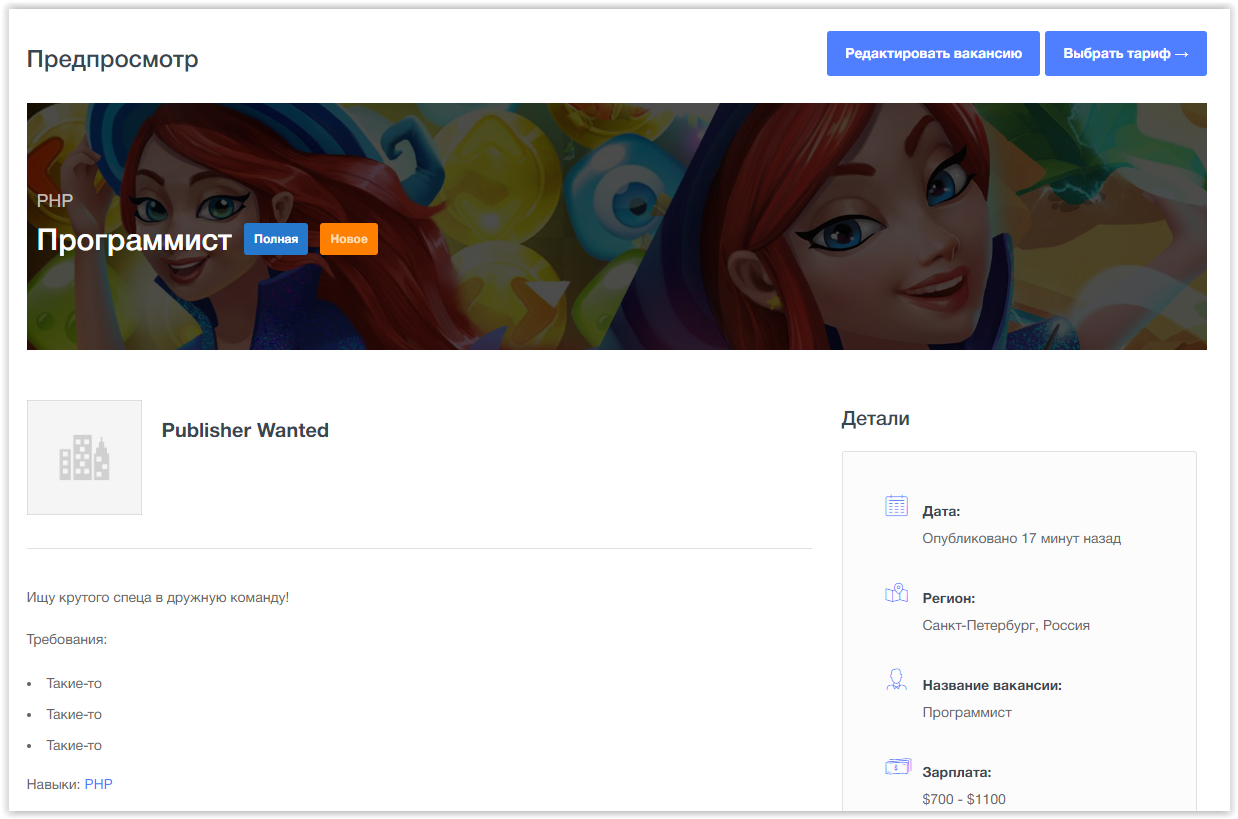
If everything suits you, you need to click on the “Choose a tariff” or “Place by subscription” button if you have already bought a subscription this month (TalentsInGames is a paid service, only one vacancy per month can be placed on the site for free).
If you haven’t bought a subscription yet, then you will be redirected to the purchase window. By default, it is carried out with a bank card. However, you can contact the moderator of the site so that the payment is made on the current account.
The checkout window is standard. Here it is enough to fill in all the fields (first name, last name, city, and so on).
Important: All this data is saved. After the first filling, you will no longer need to re-enter them (unless, of course, you delete cookies).
Then it remains only to link the card. As soon as the job is paid (or if it has already been done), the ad appears on TalentsInGames, and five minutes later on App2Top.ru .
Features of the system
- The subscription is issued for a month. Her unspent vacancies burn out thirty days after registration.
- If a vacancy has already been published and then deleted, it burns out (for example, there were 10 vacancies, one was published and then erased — after that you will have 9 vacancies this month).
- Several employees can be connected to the company.
***
At the moment, to get acquainted with the service on a free basis, you can contact its manager — Marina Lopatina (marina.lopatina@talentsingames.com ) — and ask to issue a special offer.

