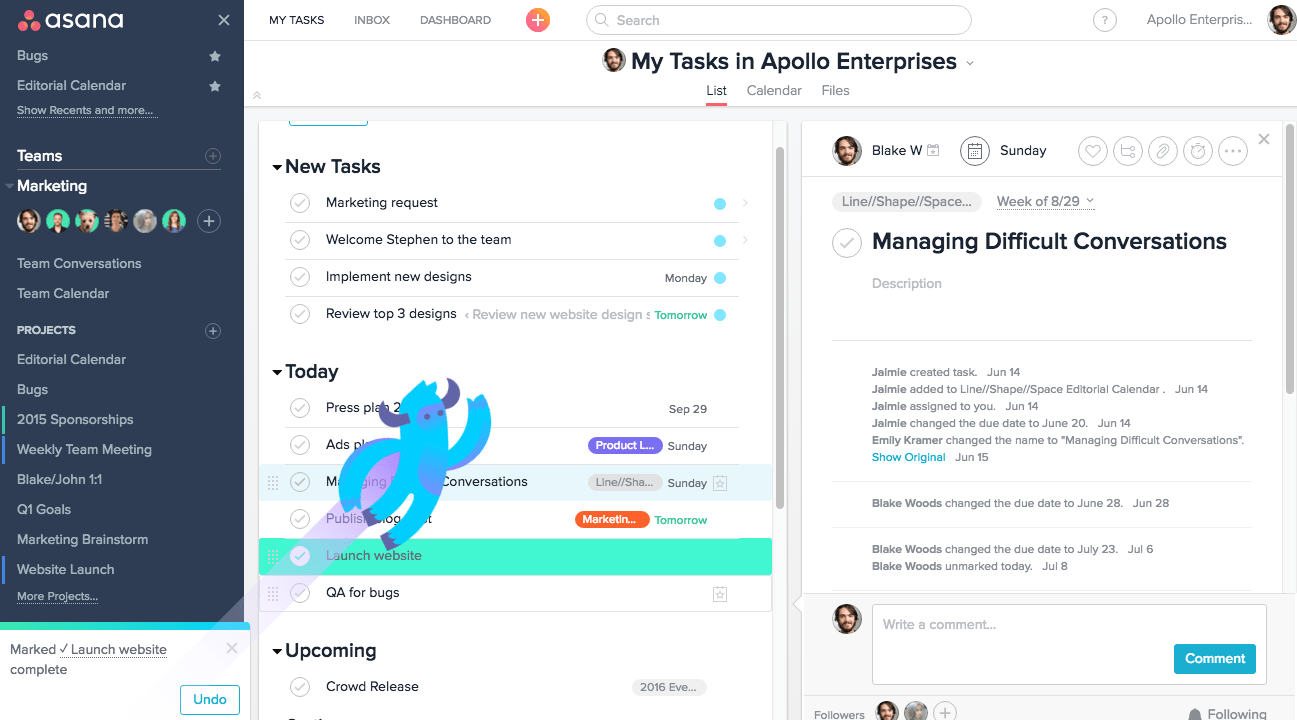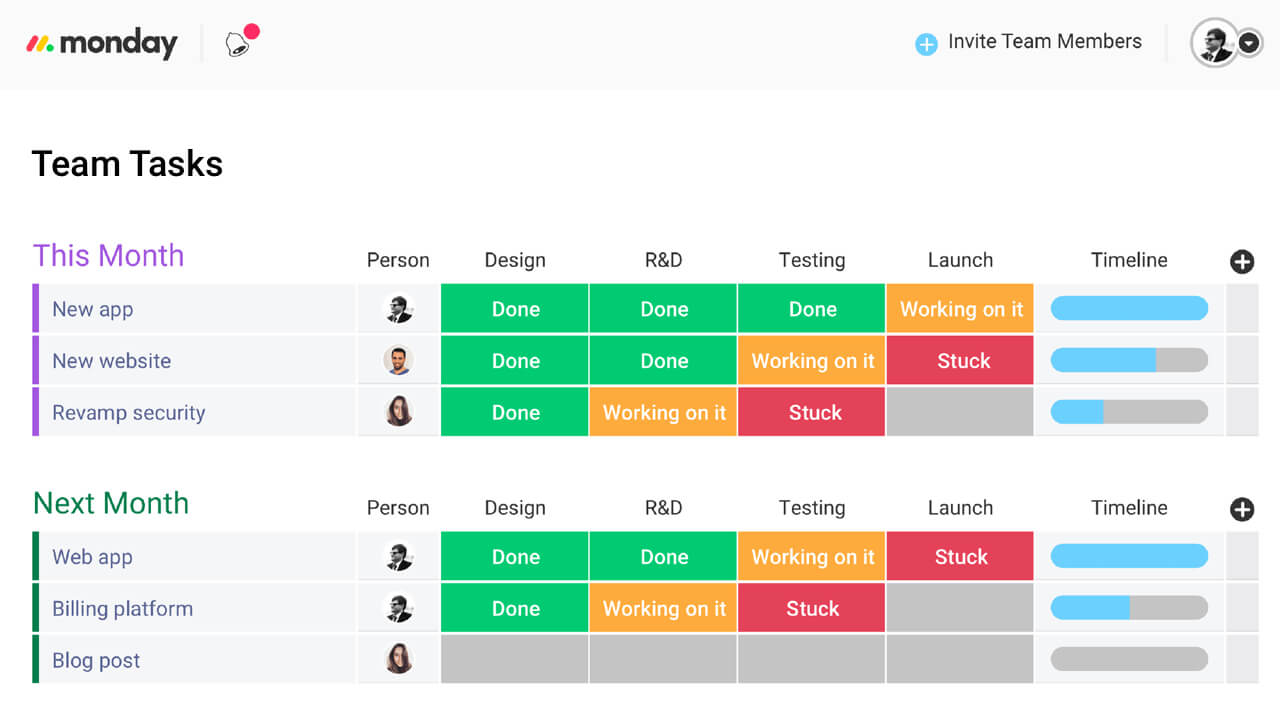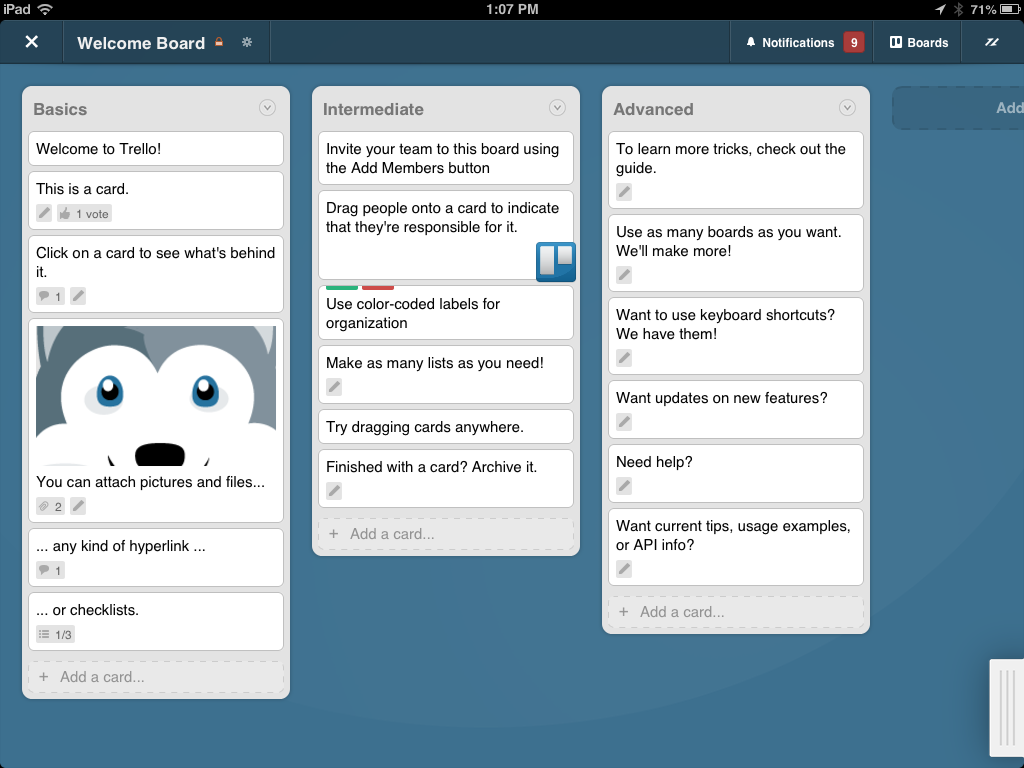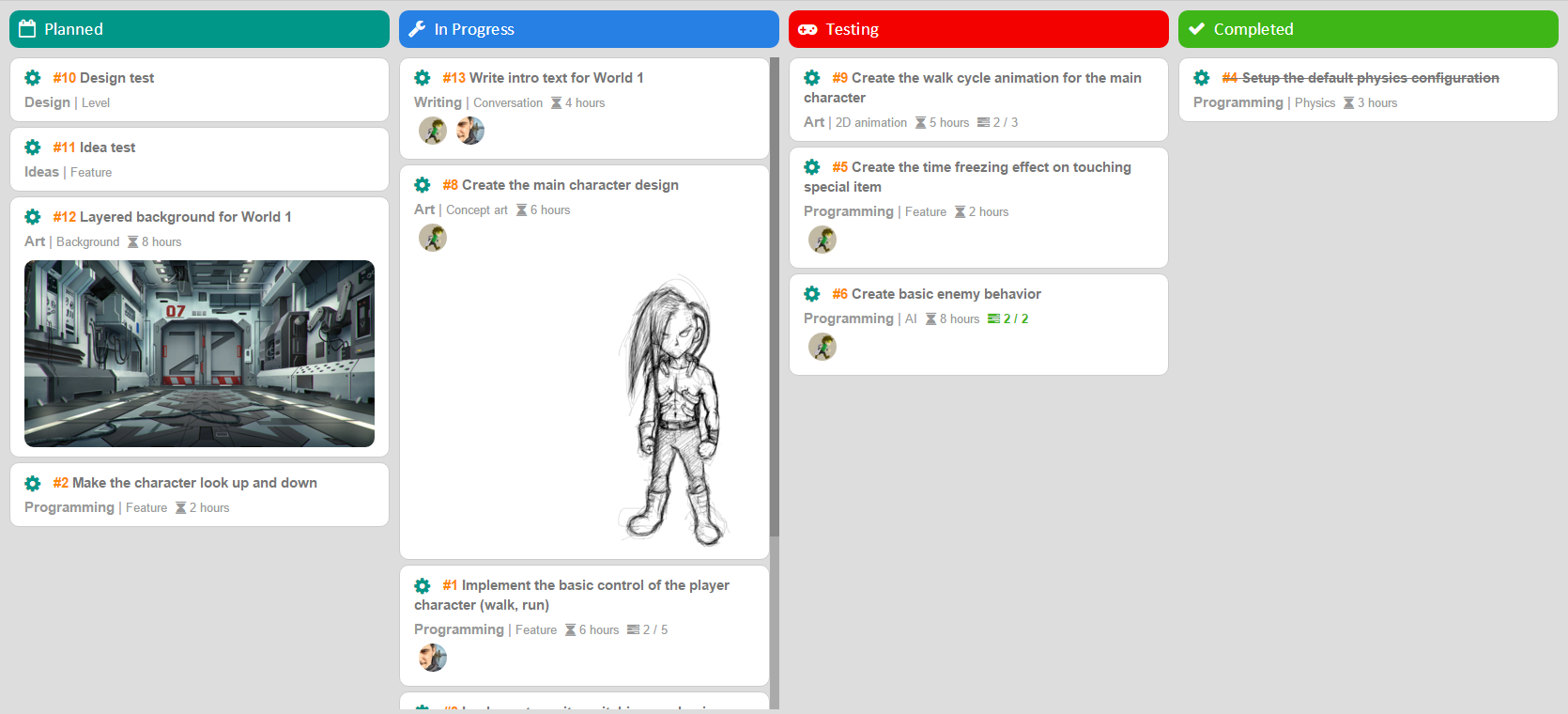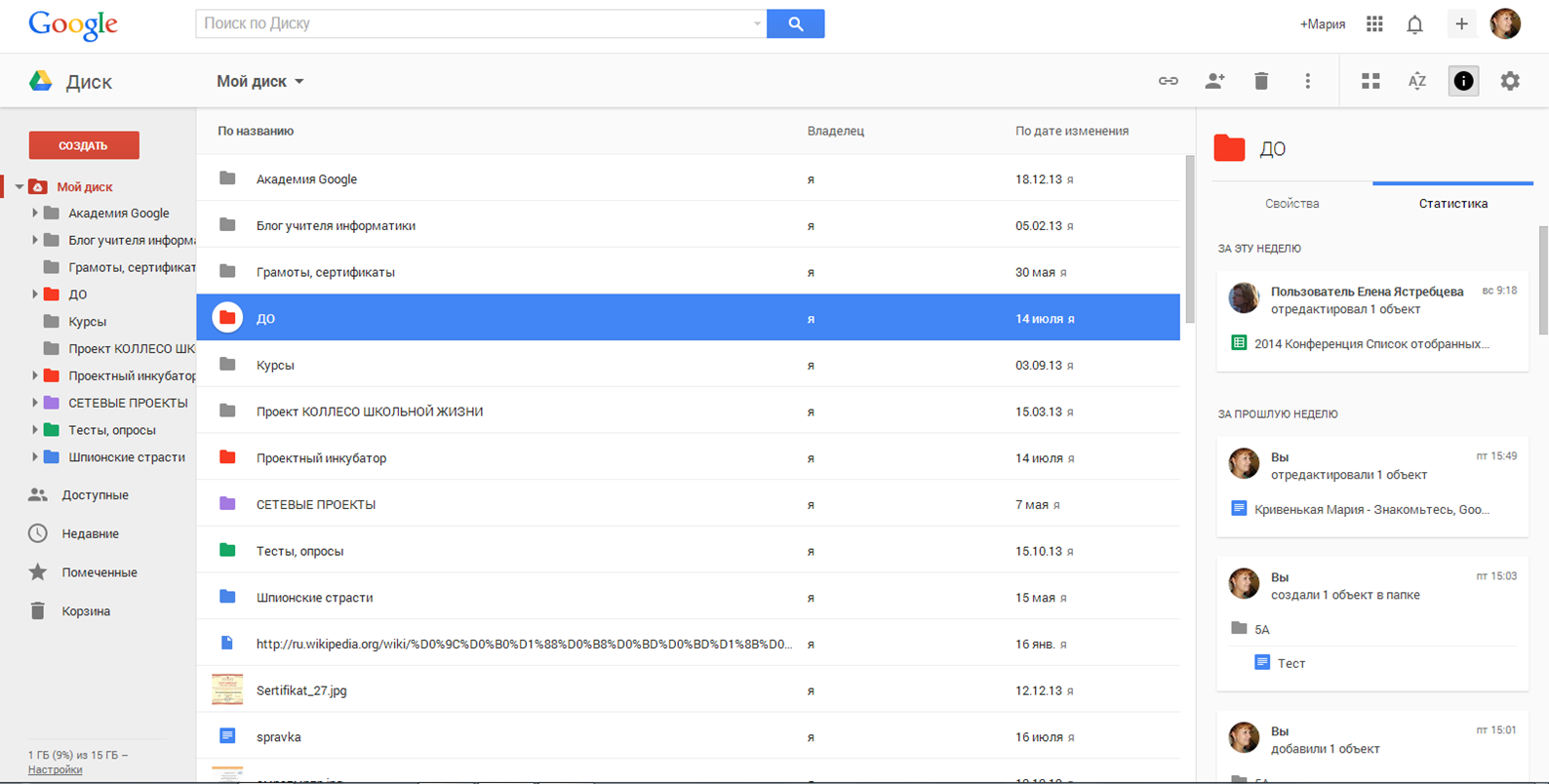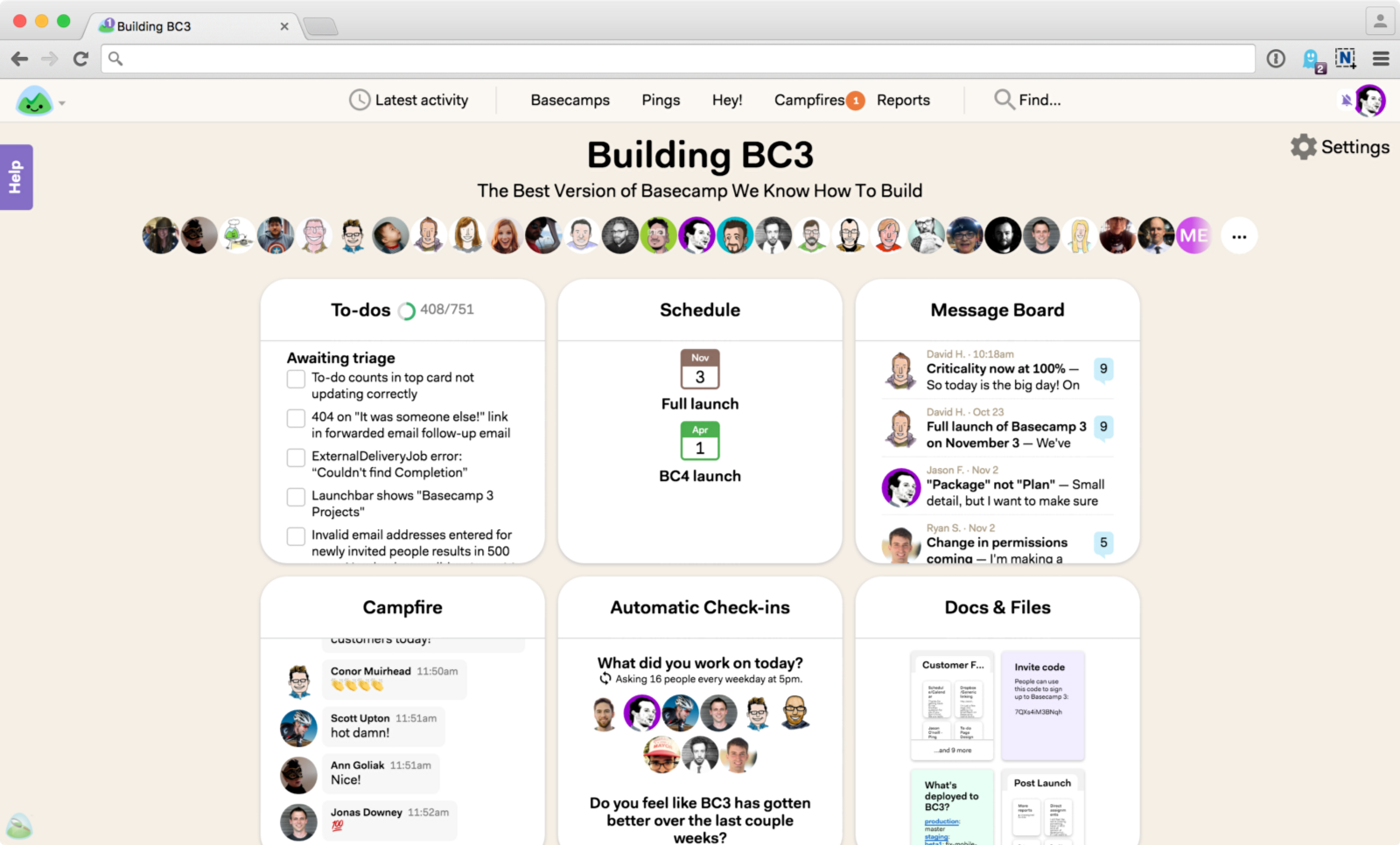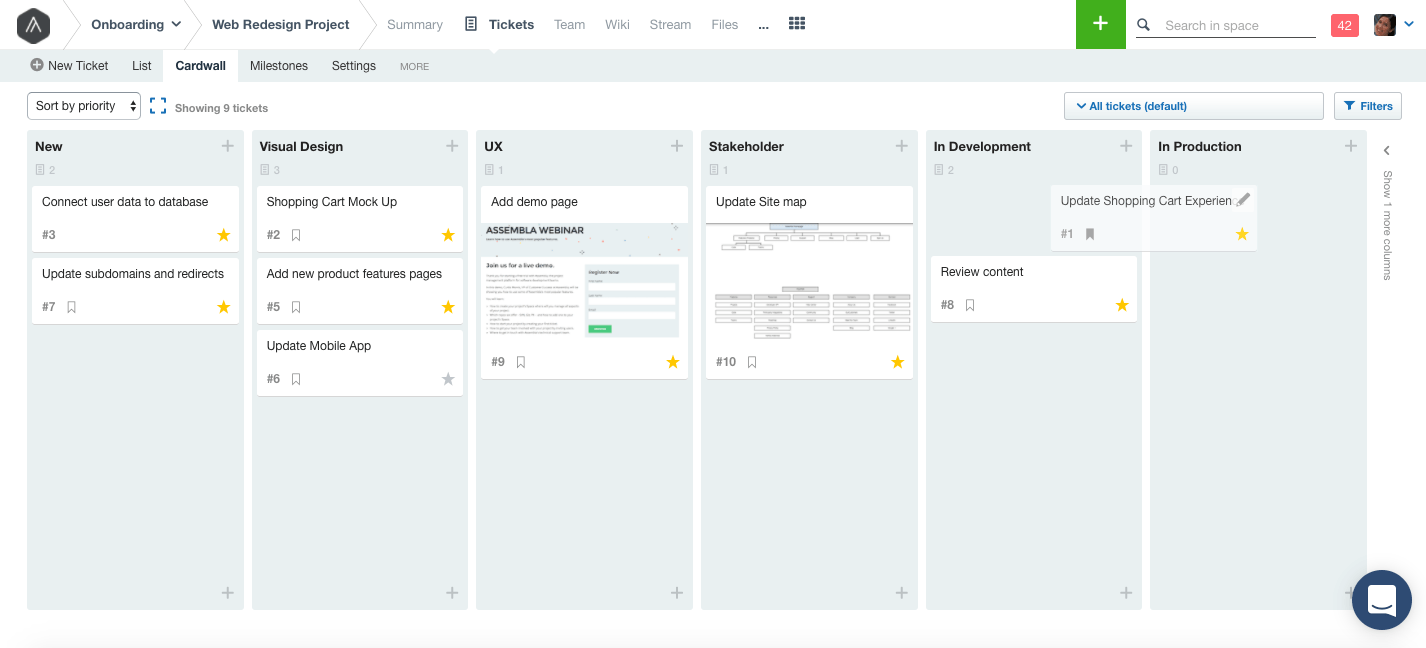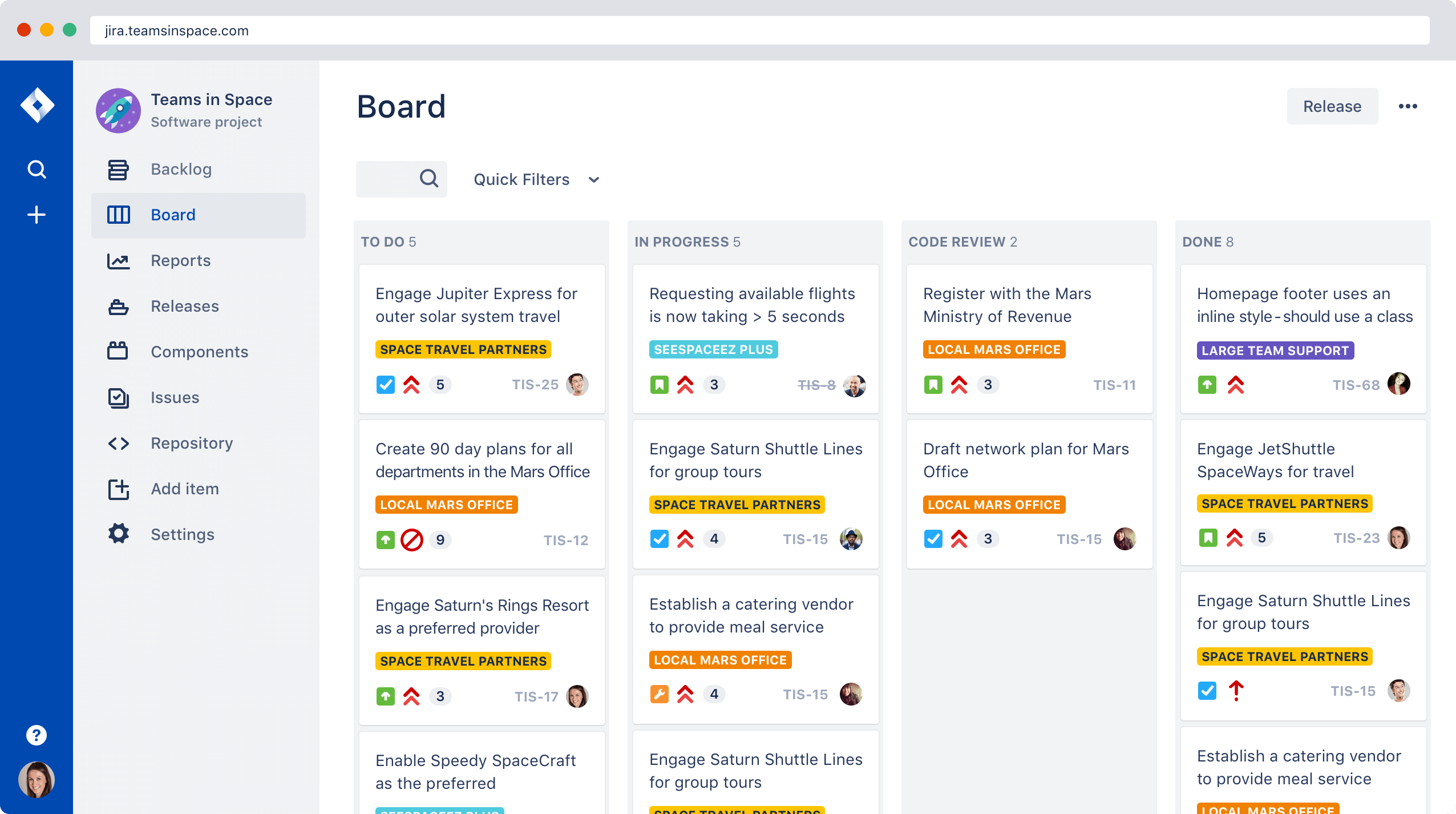There are many tools for organizing and planning work in a game project. The Game Career Guide web edition analyzed the strengths and weaknesses of 8 popular project managers used by game developers.
Asana
Asana
A popular project manager created by Facebook co-founder Dustin Moskowitz. Asana has an accessible interface and flexible functionality. However, Asana does not provide reliable security and does not allow you to edit comments. In addition, for some reason, the manager allows you to assign only one employee to one task.
Platforms: Web version, iOS and Android.
Cost: free for teams of up to 15 people. Premium version: $8 per month per person.
Asana will be useful:
- small teams working on several projects;
- teams that prefer Scrum methodology in project development;
- teams that like to work with flexible task flows;
- those who want to save money on project management tools.
Asana is not so good when:
- it is used by singles and teams of two people;
- work is underway on small projects;
- it is necessary to ensure the security of intellectual property.
Monday
Monday
Monday is a project manager with a lot of settings and a clear visual interface. It allows you to conveniently share files and track the process of working on projects. In addition, Monday has excellent support, which quickly answers users’ questions and helps solve various problems. One of the disadvantages is the rather high cost of use.
Platforms: Web version, desktop, iOS and Android.
Cost: Free trial period. Depending on the size of the team, the cost of access varies from $25 to $1000 (from 5 to 100 people, respectively).
Monday will be useful:
- medium and large teams working on multiple projects or assets;
- teams that work on large-scale and long-term projects;
- teams that work a lot with visual content;
- to solve tasks whose management requires fine or special configuration;
- teams that often need fast and qualified support to make changes and manage the workflow.
Monday is not so good when:
- it is also used by small teams to manage small projects;
- developers don’t have a budget to pay for a subscription;
- it is required to hide the planning of individual tasks from the rest of the project team.
Trello
Trello
Trello is a popular project manager using the Kanban management methodology. The program provides access to all functions in the free version, and working with it is easy to master. At the same time, Trello has navigation problems when managing very large projects and lacks a number of advanced options. A manager can serve a good service to novice teams that are likely to switch to more powerful products in the future.
Platforms: Web version, desktop client, iOS and Android.
Cost: free for teams of up to 15 people. Premium version: $8 per month per person.
Trello will be useful:
- small and medium-sized teams working on the same project;
- teams that need to see all aspects of project development;
- cash-strapped teams that need to work fully;
- teams that can do without advanced functions and sending reports.
Trello is not so good when:
- a lot of assets are created while working on the project;
- work is underway on a large or distributed project between several teams;
- there is no time to mess with the cluttered manager interface.
HacknPlan
HacknPlan
According to the creators of HacknPlan, their product is designed specifically for game developers. HacknPlan has powerful functions of accounting and analysis of project task execution time. The service also has a built-in database of game design documents. However, the free version does not differ in stability and speed, and it also lacks a number of declared functions.
Platforms: Web version only.
Cost: Free basic mode for teams of unlimited size.
Individual premium access: €4 per month, the rate for studios is €6 per month.
HacknPlan will be useful:
- small and medium-sized teams looking for an easy way to classify their tasks;
- teams that develop projects based on the iteration principle;
- teams that need a built-in database of design documents and who build work around it;
- for teams that want to save their budget;
- when collecting detailed information to send reports.
HacknPlan is not so good when:
- need an overview of the whole project;
- a stable connection to the server and download time are critical;
- special functions and settings are required;
- additional programs need to be integrated into the project;
- the project is very large-scale and constantly requires coordination and direct participation at a high level;
- a more familiar project management tool is required;
- you have a very large team, and you can’t pay for each participant.
Google Drive
Google Drive
Google Drive cloud storage service is not a project manager in the usual sense, but an indispensable set of tools for most game developers that allows you to transfer, share and edit game materials, as well as monitor these processes. A noticeable disadvantage of Google cloud is weak data protection. Some developers forget about this and upload valuable information there — for example, personal data of users or information about internal game resources.
Platforms: Web version, desktop, iOS and Android.
Cost: 15 gigabytes of storage for free, you can buy 30 terabytes for $220 per month.
Google Drive will be useful:
- to any teams regardless of the size and scale of the projects in the work;
- teams that need to work with a large volume of texts and narrative materials, voiceover text, etc.;
- if you need to easily share information and monitor how employees make changes and work together on tasks;
- when there is no extra money, but you need to provide a full-fledged job.
Google Drive is not so good when:
- we need effective reporting on the status of the project as a whole;
- a high level of security is required for your project;
- it is necessary to track the entire project in one place;
- we need more advanced project execution control functions.
Basecamp
Basecamp
Basecamp is a paid, but convenient project manager that teams of 8 or more people should look at. So its use becomes more cost-effective. The tool is distinguished by a high degree of automation of work and collection of reports, which saves the time of the project manager. At the same time, Basecamp is not relevant for novice developers and small teams, since each month requires an impressive subscription fee.
Platforms: Web version, desktop, iOS and Android.
Cost: $100 per month, there are no restrictions on the size of the team and the number of projects.
Basecamp will be useful:
- medium and large teams working on several projects and in need of a common repository of developments and assets;
- teams that have not yet decided on the methodology, but want to learn how to create a project management structure.
Basecamp is not so good when:
- advanced functions that are available in other managers are needed;
- the team does not need shared storage;
- there is not enough time to spend on project management via Basecamp.
Assembla
Assembla
Assembla offers a balance between ease of use and capabilities. The tool allows you to configure a specific set of functions for each project. According to the creators, Assembla is characterized by stable operation and a high level of data protection. One of the disadvantages is that access to the service is paid, and a number of its functions will not be in demand by most teams.
Platforms: Web version, iOS.
Cost: from $10 per month for each user.
Assembla will be useful:
- teams of any size working on multiple projects or assets;
- those who need a balance between functionality and ease of use;
- those who care about the project version control system;
- teams that need asset protection using cloud hosting backups;
- those who care about the technical side of the project manager’s work and need a lot of data to process.
Assembla is not so good when:
- we need a convenient and accessible user interface;
- not enough time to work with the project manager;
- the design of the project is much more important than its data.
JIRA
JIRA
JIRA is a universal project management system that can work with different methodologies and has a lot of settings. This allows you to adapt the tool to the needs of a specific team and automate the collection and analysis of various data. The negative side is that working with JIRA requires a certain skill level from the manager, which will take time to achieve.
Platforms: Web version, desktop, iOS and Android.
Cost: $10 for teams of up to 10 people, $2 thousand for teams of 11 or more people.
JIRA will be useful:
- teams of any size that need accurate tools to track changes in the work of their projects;
- to manage a project with an extensive online community that requires bug tracking and working with a large number of reviews.
JIRA is worse suited when:
- it is easier for the team to perceive a lighter and more accessible user interface;
- we need a real-time chat, but there is no way to connect additional modules;
- there is not a lot of time and resources to set up and manage a complex system;
- the project management budget is limited, and the team employs more than 10 people.
Conclusion
None of these programs is a universal tool for project management. If developers do not yet have a clear understanding of their needs, a good solution would be to try different systems and choose the one that best meets their current needs.
Also on the topic:
- The popularity of Hitman Sniper is a merit of real—time project management
- Everything you wanted to know about bizdev, but were afraid to ask
Source: Game Career Guide