Tips on ASO optimization, as well as information about ranking algorithms in Google Play and the App Store with App2Top.ru shared by the company TopTraffic.
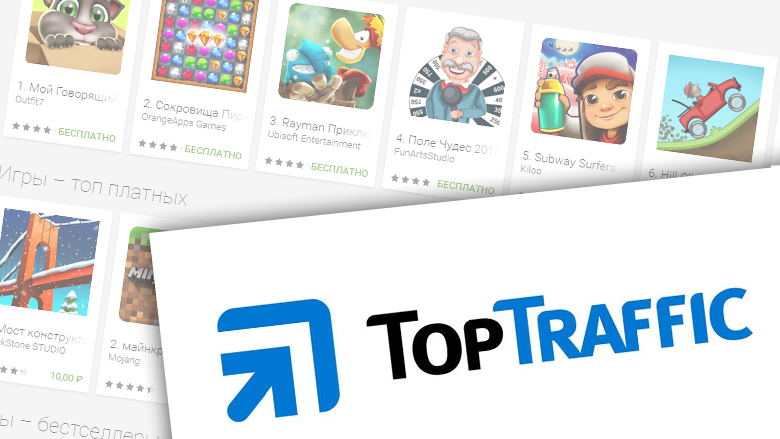
For a better understanding of what ASO means, it can be compared with SEO optimization (Search Engine Optimization). External SEO factors are articles and links to your site. Articles and links are the “guarantors of support” of your site. In ASO, these guarantors are ratings, reviews, and app installations.
Thanks to the existing mechanisms, you can manage audience engagement, positive reviews and app rating. Also, the content on the application page is completely in your hands – description, screenshots, icon, keywords.
But in addition to ASO factors that can be managed and improved (name, keywords, description, screenshots, reviews and rating), there are also those that cannot be managed.
So let’s take a look at how ranking algorithms work in markets, based on ASO factors, and what can be done with the variables we know to increase their effectiveness.
Ranking formula in Google Play
The ranking formula in Google Play can be represented as follows: time relevance * t + keyword frequency in the title * u + keyword frequency in the description * v + ratings * w + total score * x + active installations as a percentage * y + black optimization * z.
Temporal relevance is a very approximate term. It can be understood based on how Google works today. How many downloads do competitors’ apps get, etc.
The total score is the rating of the application, the rating of the developer and some other less significant factors.
Black optimization is one of the realities of any SEO and ASO. In fact, this is a set of actions that are not approved by search engines. The use of these methods may be punished by the store or the search engine, so we do not recommend using them and do not talk about it. But we must understand that it exists.
The ranking formula in the App Store
The ranking formula in the App Store can be represented as follows: time relevance * t + keyword in the title * v + keywords * v + ratings * w + downloads * x + active installations as a percentage * y + Apple Love * z.
The description of the application does not affect the output in the App Store, unlike Google Play.
Active Installations — the difference between downloads and active installations. The number of downloads is always higher than the number of active installations. Many users can download the app but not use it or delete it later. Active installations play the biggest role in the formation of the output.
Apple Love is a certain coefficient that is set by App Store administrators for each application (their relationship to the application). Unfortunately, we cannot influence Apple Love in any way.
***
For better ranking, the “Application Page” should be optimized with:
• Application name
• Application keywords
• Description of the application
• Application icon
• Screen shots
• Application rating
• Reviews of the app
Application Name
The app name plays an important role in ranking, even more important than the rating of your app. You have to come up with a catchy name that will hint at exactly what it does. It will be good if the name also includes keywords.
You have no more than 55 characters in Google Play for the name of your app. In the App Store, the name can be up to 255 characters long, but 70 or less will be displayed on the screen. The keywords in the app name are grouped with those in the tags. This means that you should not specify the same keywords in the app name and in the tags.
Keywords
In the App Store, keyword relevance can be applied to:
— The name of the application;
— Developer’s name;
— The field itself with keywords.
In Google Play, keyword relevance can be applied to:
— The name of the application;
— Developer’s name;
— Description;
— And comments.
Thus, keywords have a stronger impact on Google Play compared to the App Store.
Description
The description of your application should be written in plain English and convey 70% of the content in the first two sentences. The ideal format is two paragraphs followed by five or six key features. Describe what your app does in the first 2 lines, mainly so that users don’t have to scroll and click “Learn More”.
Avoid large blocks of content. Try to go straight to the important features of your application and focus on how easy and interesting it is to use.
Icon
Along with the name, your app icon will be exactly what makes the first impression on users. A visual and aesthetically appealing icon can significantly increase your visibility in the App Store. In fact, it is the icon, not the description, that prompts many users to download the application. The application icon should be clear, clear and modern, making people click to inspire. An application icon with words, as a rule, attracts less attention than an icon without words.
Screenshots
Here are some tips to follow when working with this section:
- Use as many screenshots as possible. Google allows you to insert 8 screenshots, while the App Store allows 5;
- The first screenshot that you use on the app page in the store should reflect what your app is about and what makes it special;
- If your app is available in different languages, upload screenshots for each language.
Reviews and ratings
The higher your rating and the more positive reviews it has, the more likely it is that new users can download the app and share new reviews.
If your rating leaves much to be desired, then there are special feedback exchanges, thanks to which you can raise the rating and hide negative reviews. But you should not abuse this opportunity, the rating of 3.5-4.5 stars is considered optimal.
