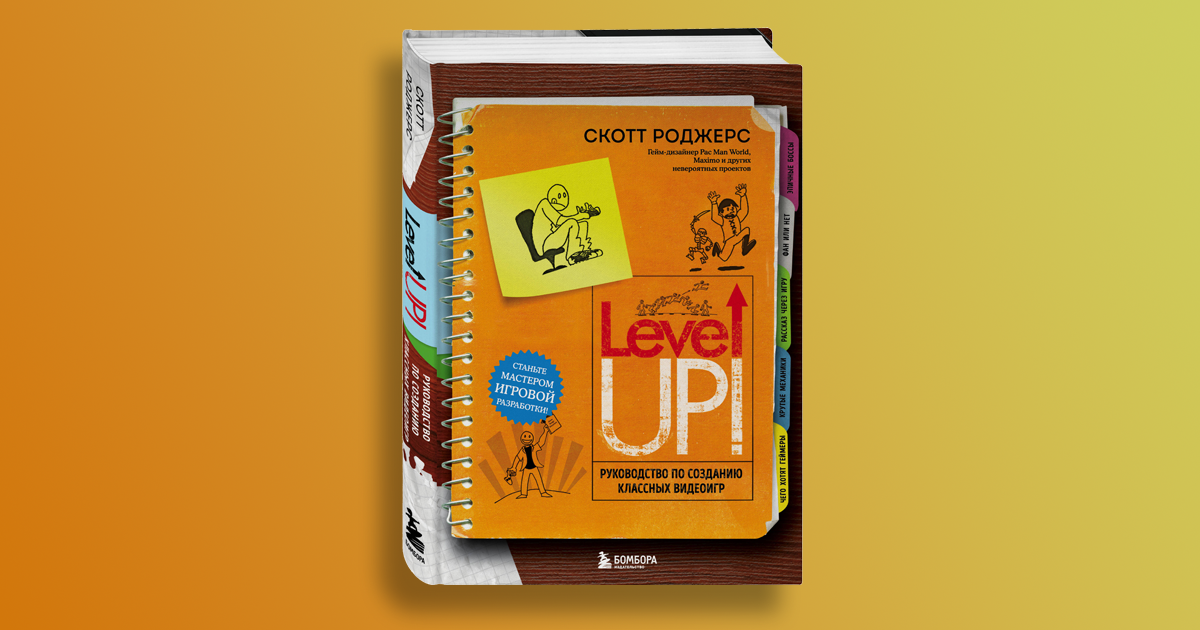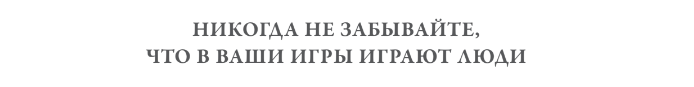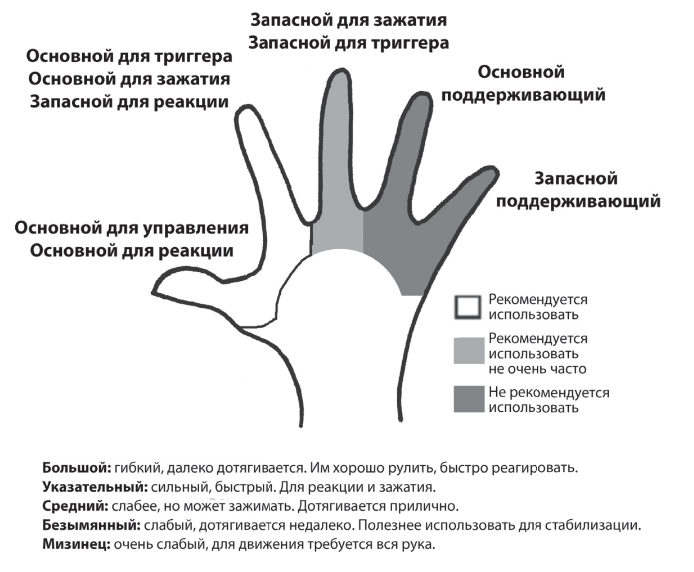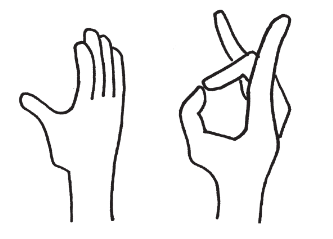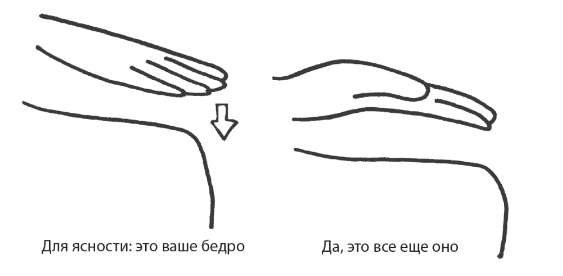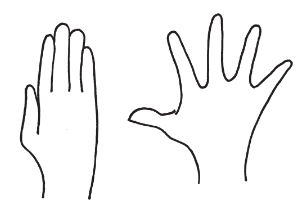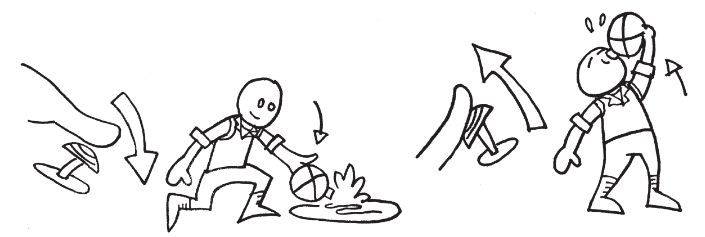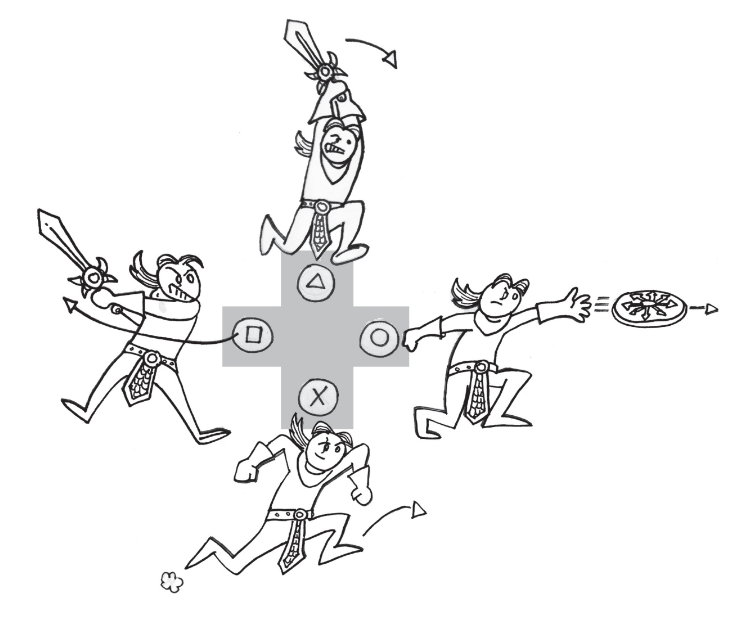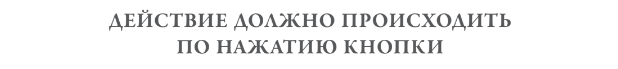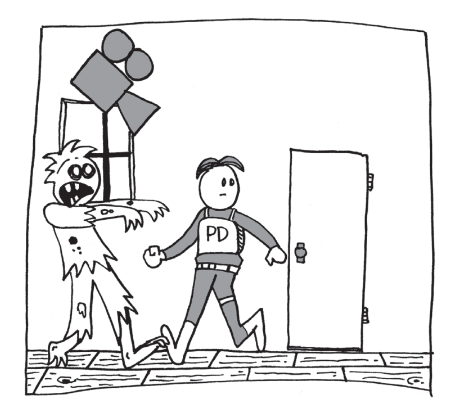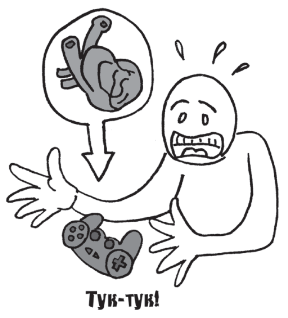Bombora Publishing House has sent to print the Russian translation of “Level Up! A guide to creating cool video games.” Published in the West in 2010, the work is now considered one of the main desktop books on game design. Its author is the American developer Scott Rogers, who worked on the Maximo dilogy, the first God of War and Darksiders, as well as many other titles. The translation was prepared by the writer Alexandra “Alfina” Golubeva, also known for translating the book “Blood, Sweat and Pixels” into Russian and localization of Disco Elysium. We are publishing the seventh chapter of the book.
Level 7 — Three Whales of Design — The Third Whale: Management
Once in the old days, I joined the development team of a console game that had been making it for three years. I was asked to assess the status of the project and tell about the problems that I would find. In general, the game looked great, but something confused me. One of the enemies could only be defeated in a quicktime event (more about them at level 8), and even though I’m good at action games, I still couldn’t push the button fast enough and win.
I went to the creative director and said that, in my opinion, the management of the mini-game is too complicated. “How do you hold the controller?” he asked me. I showed it.
“Oh, I see,” he replied. “You’re holding it wrong.” What-oh-oh? As far as I knew, there was only one way to keep the controller in the world. In a very polite tone, I asked what he would recommend to me. And that’s what he showed.
I couldn’t believe he was serious. “I’m not sure that the players will be ready to change the setting of their hands in the middle of the game. It’s somehow not very natural.” He was offended and said that, firstly, this is how the controller is held correctly, and secondly, the whole team does the same. “Mm-hmm. Did you tell them to keep it like this?” — I asked. “Yes.” I tried to play his way, but still didn’t win. Perhaps, with this position of the hands, it was even more difficult for me. I went back to the office and said: “I’m sorry, but I think the players will have difficulties in this place.” Pointing his finger at me, he screamed: “You’re one hundred percent wrong!” and left, slamming the door.
Three months later, testing showed that the quicktime event was too complicated, and the management was changed. What very important thought did I take out of all this?
Not six-fingered mutants or tentacled octopods from Proxima Centauri. They are homo sapiens; most of them have short, thick fingers and mediocre coordination of movements. Therefore, when developing a control scheme, it is so important to think about ergonomics.
Ergonomics is a discipline that studies the convenience of the workplace and equipment. Controller manufacturers spend a lot of resources trying to figure out exactly how players hold the device and use it. So it always seemed strange to me that the developers wanted to make the control so that the fingers had to be braided with a pretzel. This memo, which I have compiled myself, helps me not to get confused in my hands. I call it “A memo about how players bend their fingers” (ba-dum-tts!).
When developing a control scheme, try to introduce design rules describing the expected location of the hands (for example, in first-person shooters, movement is often controlled from the keyboard, and the mouse is used for aiming and shooting). This, firstly, will help to understand which functions to place on the controller, and secondly, will push the player to associate the tension of certain muscles with specific actions – even if he himself is not aware of it.
Speaking of keyboards. If you have a whole keyboard of buttons, this does not mean that you need to use them all. It will be easier to master control using buttons concentrated in a zone familiar to the player — for example, near QWERTY or ASWD.
Following thematic logic will also help you adapt to management. In Tak and the Guardians of Gross (THQ, 2008), the motion-controlled Wii Remote was used for spells, and the stick/nunchucks were responsible for Tak’s abilities in the real world, such as interacting with objects and fighting. If a player had doubts about how to do something, he usually first tried the controller that was connected to the corresponding sphere. Just make sure not to cross signals and not to mix topics. This is the way to misunderstandings and sadness.
The techniques listed above are known to many. It all boils down to a simple thought: you need to understand what your audience needs in terms of management. Here are a couple more tips.
- If you are making a game for a young audience, the buttons should be easy to press. There is no need for tricky combinations — younger fingers simply cannot cope with them. If you are making a children’s game using a keyboard, strive for the accuracy of the buttons involved: children usually type barely with one finger, and if you are waiting for a quick reaction, this may interfere with you.
- MMO players and first-person shooters often connect hotkeys and configure macros with chains of attacks and spells. Provide them with such functionality! They know better when to increase DPS you need to cast “ignition”, “ice veins” and “fireball”. Plus, customizable controls will help people with disabilities get used to the game.
- Players in fighting games like Street Fighter are proud of their ability to learn ultra-complex keyboard shortcuts, but remember that not everyone knows how to perform a dragon strike in Street Fighter II. If you want other players to join your game, do not overdo the complexity of combinations.
- There was such a popular game, Track & Field (Konami, 1983). In order for the hero-athlete to run in it, it was necessary to furiously hit the buttons. But it was impossible to perform the technique without the help of a pencil (see the picture) — so we, the children, invented the technique with a pencil. But the pencil technique destroyed the controllers. I’m sure device manufacturers were delighted with this, but it’s still unfair to force their players to do this.
- There is nothing wrong with experimenting with unusual control schemes, but always leave the player the opportunity to return to a more traditional one.
- And in general — offer several control schemes. Even better — let the player set the necessary buttons in the settings menu.
- For the sake of Zeus the Thunderer, do not invert the flight control! When you pull the stick back, the plane should take off, when you push forward — dive. No one likes inverted control, and whoever claims otherwise, let him play the monstrous Superman 64 without stopping for a week and fly through the rings there.
Dance, monkey, dance
A good designer takes into account how his game is played not only in the virtual world, but also in the real one. Think about how the player’s fingers will move around the controller. Avoid repetitions and strive for a simple control scheme. If you succeed, you will achieve what I call a button dance. If the control turns out to be too complicated or monotonous, the player will just mindlessly hit the keys.
Button mashing is a pejorative term for a situation when a player does not really understand how to control the game, and begins to quickly and randomly hit the keys in random order, hoping to get some positive result. This usually happens in action games and fighting games if the control scheme is too complicated or the player does not receive satisfactory feedback.
This is one of the factors leading to fatigue and the development of the “gamer’s finger” syndrome (aka professional overload syndrome). Its symptoms are numbness, burning or cold sensation, numbness and weakness. The American Association of Physical Therapy (APTA) advises the following exercises to combat the syndrome:
When holding the controller, keep your wrists straight (don’t let them sag).
- Sit comfortably in a chair with a good back.
- Stretch every twenty minutes, stretch your head, neck and shoulders.
- Tap your thumb on the tips of all the others on the same hand.
- Repeat five times.
- Alternately slap your palm and the back of your hand on the thigh, alternating these movements as quickly as possible. Repeat twenty times.
- Open your palm and spread your fingers as wide as possible. Hold them like that for ten seconds. Repeat eight times.
- Lock your fingers together, turn your palms away from the body and stretch your arms forward. Hold it like that for ten seconds. Repeat eight times.
- Interlock your hands. Turn your palms away from the body and stretch your arms over your head. Feel how the muscles in the upper torso have stretched, from the shoulders to the palms. Hold it like that for ten seconds. Repeat eight times.
But button-mashing is not always bad, it can also be used for good. I noticed that when a player starts the game, the first thing he tries to do is press all the buttons on the controller. This happens because: a) he is interested in what will happen, b) no one reads the manuals. If the player’s first impulse is just to accidentally press buttons, how can he be taught something?
Easy. When the player presses the buttons, let the hero do something cool – even if the player does not understand how and why. In God of War, this is implemented just brilliantly: Kratos performs mind—blowing attacks, even when the buttons are hit in random order – and that’s exactly how it is intended. After seeing such cunning attacks a couple of times, the player will slow down and try to figure out how they succeeded.
When the button is pressed, the reaction should never be completely absent. Here are some ways to solve this issue:
- To make sure the player understands that a particular button is not being used, play a sound or animation of a negative reaction. I’ve always liked how in Dark Castle the hero shrugged his shoulders when he didn’t have ammo or the right key.
- In the training mode, clearly show that some button is inactive, and then activate it with a pump. When the hero has a new technique, Brütal Legend pauses the game and shows a full-screen picture. Just remember that: a) you can’t give out more than one reception at a time, b) you don’t need to give them too often. With information overload, players stop perceiving anything.
- Link a redundant but meaningful function to the button. If the triangle is reserved for a shot that the player can’t make yet, let him temporarily deliver a melee strike — until an epic blaster is found. Before the discovery of the “true” application, the player will already mentally associate the triangle with the fight.
With the development of motion sensor controllers like Wii Remote and Project Natal, designers have been able to create control circuits with real movements. But before we touch on this topic, let’s talk about how to extract the greatest realism from conventional controllers.
One of the best examples of using a stick to imitate movements in the real world is found in Pitfall: Th e Lost Expedition (Activision, 2004). In this game, health is water; the player carries it in a flask. When he comes to the tank to fill the flask, you need to push the stick forward. When you pull it on yourself, the hero drinks from the flask, replenishing his health. The idea is witty and well complemented with animation, as a result, the process feels great. Logically correlating game actions with controls, you help the player to immerse himself in the world. In Maximo: Ghosts to Glory we tried to ensure that there was an out-of-game correlation between the Maximo techniques and the real controller from the PS2.
The upper blow of Maximo is performed by a triangle — button at the top. A horizontal strike is a square (located on the horizontal axis). The jump starts from the ground — and is tied to the X button, the bottom of the four. Well, the shield throw is assigned to a circle — repeating the shield shape.
In some genres (for example, first-person shooters, real-time strategies and platformers), there are already well-established control schemes. For example, in platformers, heroes usually jump with a space bar, X or A buttons.
The closer your control scheme is to the control in other successful games of the same genre, the easier it will be for the player to get used to it.
Most modern controllers have triggers, but when thinking over the control scheme, keep in mind the size of the actual buttons. On the Xbox 360 controller, bumpers (LB, RB) are physically smaller than triggers (LT, RT). Therefore, it is better to tie quick actions (shot, brake, acceleration, melee strike) to triggers. Why? In the heat of battle or on a dashing turn, the player reacts instantly. With a smaller button, the finger may slip off. It is better to use them for slow actions — aiming, viewing the map, changing inventory.
Speaking of quick actions. I can’t believe I’ve already written so much, missing a very important thought about management:
Don’t get me wrong, I also love beautiful animations, but few things infuriate players more than having to watch a luxurious animation to the end when he pressed the button. Only one thing happens quickly in such cases: the death of a player who has not calculated the timing or who has fallen under a random attack.
Save the beautiful animation for the end of the action. In short, when the player clicks jump, the game should answer: “How high?”
Sometimes long animations are appropriate, but in this case the risk and reward must be balanced. In The Mark of Kri, there are attacks with a very long charging period — but these are some of the most powerful attacks in the game. When such an enemy arrives, he will not get up. Long charging is a risk; high damage or even instant kill is a reward.
The point of reference is the camera or the character?
Game designers often fall into such a trap: they alternate in the game control, taking the camera as a reference point (camera- relative) and taking the game character as a reference point (character- relative). This is very annoying, so the designer needs to choose one of the two approaches mentioned and stick to it throughout the game.
If the camera is taken as a reference point, then the control changes depending on where the character turns. Let’s say we’re playing a fictional survival horror Terror Zombie Death Mansion 3, and our brave hero is standing in the hallway.
When the player presses the stick to the left, the hero will go to the left. He will enter the room — and there the camera will look at him from the opposite side relative to the frame
with a corridor.
Now, when the player presses the stick to the left, the hero will go to the right — because the control depends on how the camera looks at him, and not on his own location in space. Alas, because of such a coup, our hero fell right into the arms of a zombie and he chewed his brains.
That’s why I’m not a big fan of control schemes that take the camera as a reference point. I like to orient myself more from the character. In this case, if the stick is pressed to the left, then the hero will go to the left — regardless of which way the camera is looking. The game compensates for the player’s movement, even if the camera is rotated 180°.
There is no need to show off with the management… unless you’re working with some fancy controller with a motion sensor.
Shake, knock, roll
Most modern game controllers have actuators and gyroscopes. Thanks to them, motion control becomes possible, like what we see on the Wii or PS3.
An actuator is a component that transmits tactile feedback to the player in the form of vibration. As with the development of control schemes, make sure that the vibration language in your game is consistent. You don’t need to turn it on all the time — let it appear only when the player receives damage or a reward. If you spend time on this, you can do a lot of interesting things with vibration.
My favorite example of using this device is in Silent Hill (Konami, 1999).
The developer found a way to turn on two actuators with different frequencies, simulating a heartbeat. When the hero got scared or took damage, the controller’s “heart” vibrated, showing the player that he was in trouble. It felt very creepy and impressive.
The gyroscope allows the player to interact with objects on the screen by rotating the controller. There are a lot of applications for this. I have seen games where the arrow flight course is adjusted in this way (Heavenly Sword), falling heroes are directed (Ratchet & Clank: Tools of Destruction) and even the levels are completely turned over (Super Mario Galaxy).
The main thing when using a gyroscope is to clearly explain to the player which way to rotate the controller. The gyroscope is hidden, so it’s easy to forget that there is such an option at all; do not hesitate to remind me about it.
Whatever the action, my experience shows that it is mastered better when it coincides with a real movement. If a player is told to wave the controller like a sword (or a tennis racket, or a bowling ball, or a conductor’s baton), he understands. The trick is to set up the game sword so that, thanks to animation and physics, it really feels like a sword. Proper timing, speed, a sense of environmental resistance — all this will help game animations feel less “glycerine” and unnatural (which players don’t like).
The funny aspect of gyroscopic control is that it allows you to fool around with impunity. Few games fool around more desperately than WarioWare: Smooth Moves (Nintendo, 2006). The combination of Wii Remote and nunchucks implies the presence of about twenty techniques (and half of them are pressing buttons), but the designers of WarioWare urge the player to hold the controller in the strangest way. The fun is to make the player look stupid: for example, he put the Remote on the top of his head like a mohawk, or waved it like a spatula turning pancakes.
Serious controllers with motion sensors are just emerging, especially in the USA, but for the future it is worth keeping a few things in mind:
- Many players do not launch games for the sake of charging. If you do not have a weight loss game, do not forget about respite or periodic change of control — otherwise the player will get tired, or even get injured from excessive load.
- Always remember about the lag (lag) — the time between the actual action and its representation on the screen. In most games, it is important to accurately calculate the time, and few things are more infuriating than the delay in the execution of the command. This is especially critical in rhythm games like Rock Band and fighting games like Street Fighter; there the lag can spoil all the timings, and it will become unpleasant to play. In Guitar Hero, you can even adjust the lag to your skill level.
- In online games, there is also the problem of latency — this is the period that is needed for the data to be received and decrypted. The delay sometimes leads to lag and even worse — to control disconnection, sound distortion, freezes and crashes. This is not so much a design problem as a programming one: thanks to high-quality code, the transmission of unnecessary data is eliminated and thus the delay is reduced.
- Use wide movements. Accurate ones are usually poorly recognized by gaming cameras.
- If you need to draw shapes or signs, use simple shapes: circles, triangles, lines. Motion sensors incorrectly read even such simple elements as eights and squares.
- Don’t overdo it. Motion control games are already being scolded for the fact that designers use this method for every small action simply because they can. Use a combination of the traditional stick, buttons and movements in the game.
Congratulations, you beat the whales! But how to convey all these fresh ideas to the player? I invite you to a new and amazing level 8…