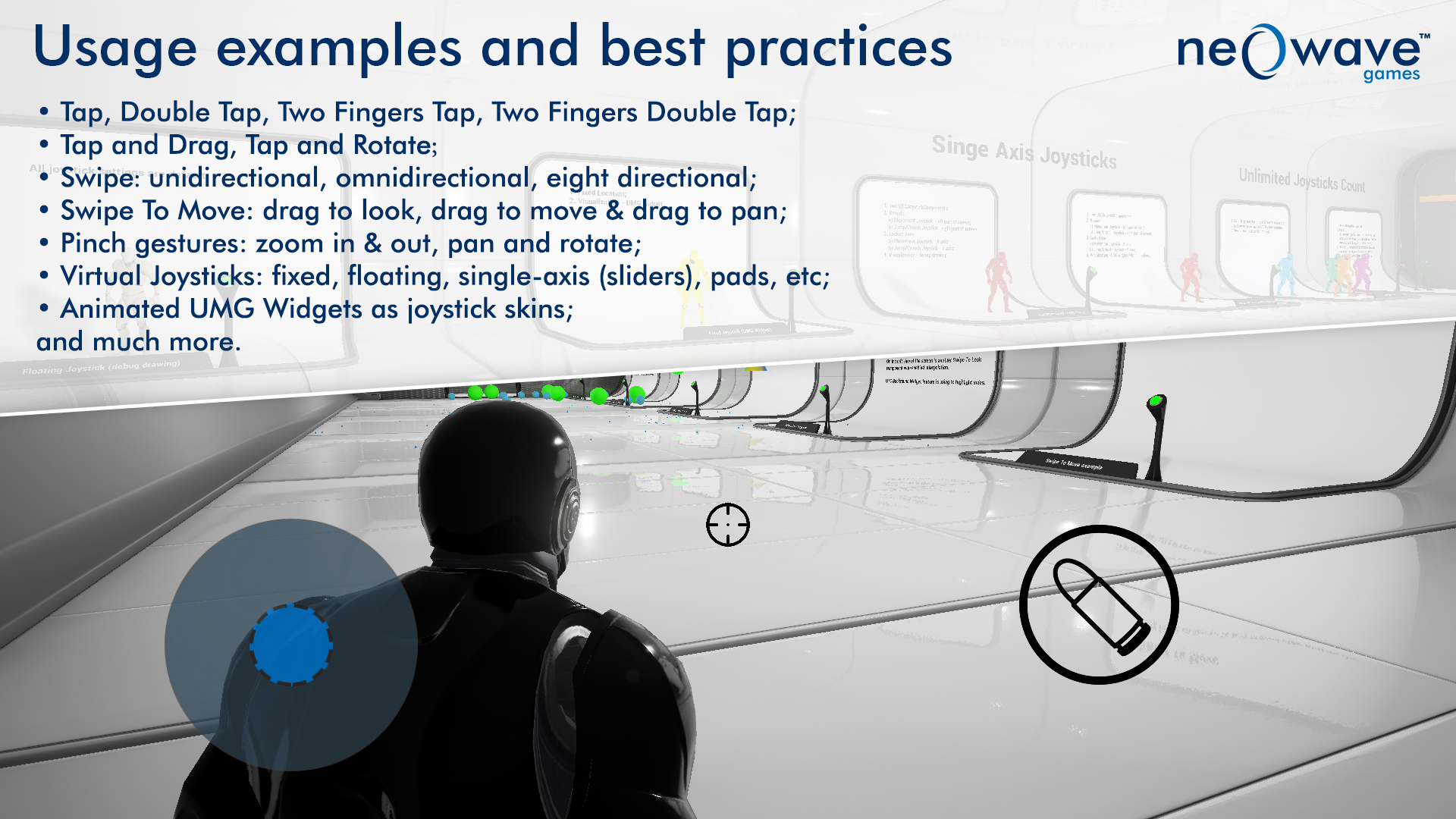If you do not know how to implement a convenient touch control into a mobile game and dream of hanging realistic vines at your level, a new selection of plugins for UE4 on App2Top.ru .
Today’s issue was prepared by Andrey Dyakov, Associate Technical Director at Sperasoft.

Andrey Dyakov
In my collection, I want to tell you about the assets and plugins that I used in my projects. They will be useful not only for programmers, but also for a wide range of specialists working with Unreal Engine 4.
I’ll start with the Blueprint asset – Smart Spline Generator. The thing is incredibly useful primarily for level designers, especially if you need to stretch rope bridges between floating islands, wires between poles, run a railway in the mountains and do other specific things.
The asset generates splines taking into account collisions in the game world, allowing you to prototype the above types of objects in a matter of minutes. But it’s better to see it for yourself, and even better to work with it.
Another mandatory plugin for level designers is the Instance Tool. The plugin lacks stars from the sky and does not add the “make beautiful” button to the editor. But it greatly simplifies the work in the editor with the built-in InstancedStaticMesh type, which must be used for optimization purposes if many identical static objects are used at game levels.
Usually you have to create new instances through the main object, which imposes restrictions on speed and usability. But with this plugin, the level designer can fill the game world with objects, using all the advantages and convenience of the editor, and then convert all these objects to InstancedStaticMesh. The plugin also provides additional features for editing already converted objects.
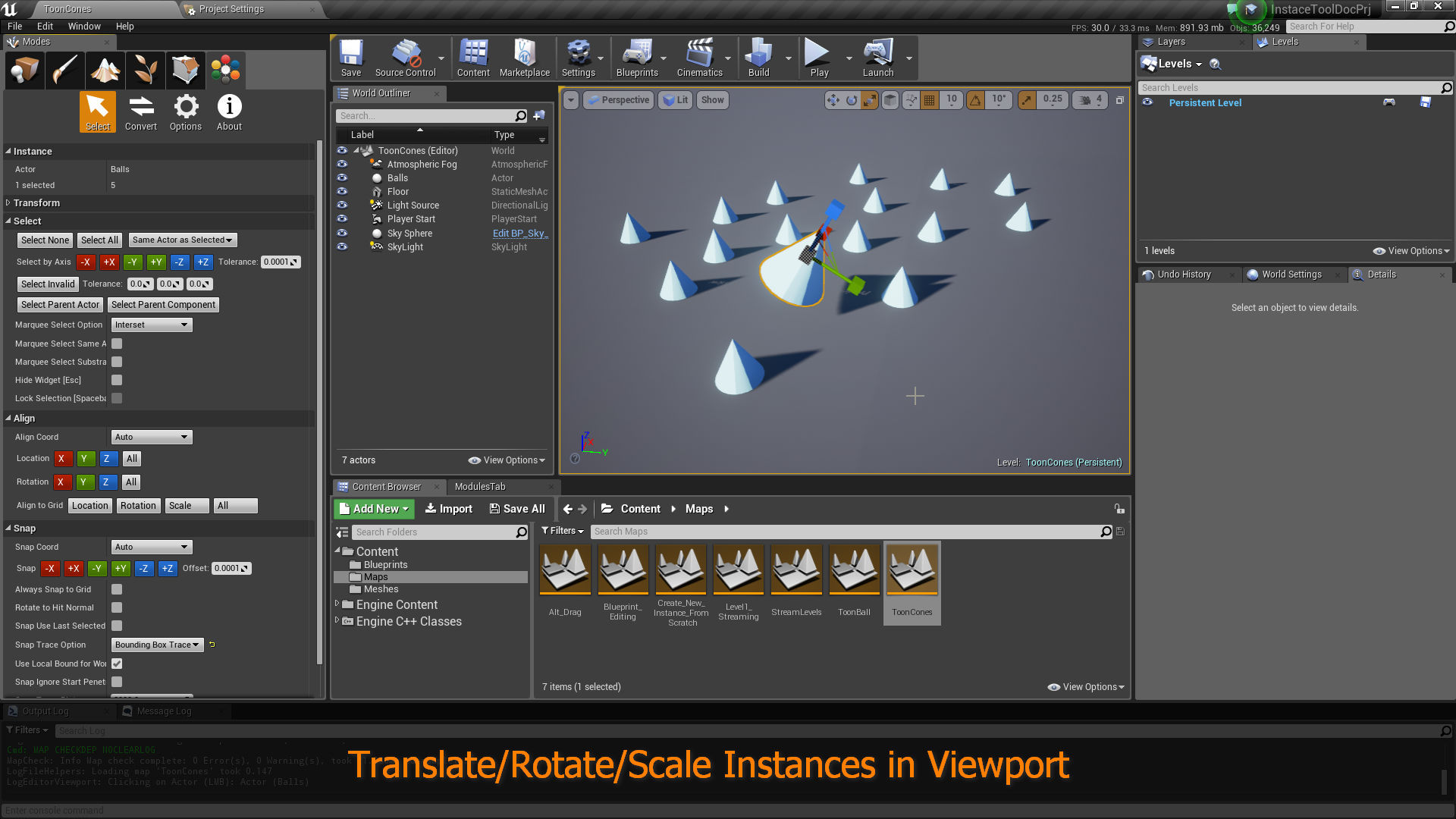
I started my acquaintance with this Blueprint asset at a time when its author, Kodi Mynatt, was posting a series of lessons on creating footprints in the snow on youtube. At that time, I was just working on an adventure game in the winter setting and was considering different options for implementing the snowdrifts being pushed through. The author’s approach was simple: an array of Sphere Mask + tessellation (at that time the engine did not yet have support for DrawMaterialtoRenderTarget).
This was not the most flexible solution, but it performed its task perfectly and was implemented very quickly. Subsequently, Kodi made a more powerful and expanded asset based on this for the rapid implementation of traces on different surfaces (snow, sand, gravel, grass), and also implemented the effect of sagging the surface under the weight of the character by analogy with a stretched net or canvas.
Unfortunately, Kodi Mynatt left our world earlier this year, so the version of the engine 4.14 is listed on the store page as the latest supported one, but in fact the asset works fine on 4.15 and 4.16, and on 4.17 it works after a few minor fixes in Blueprint.
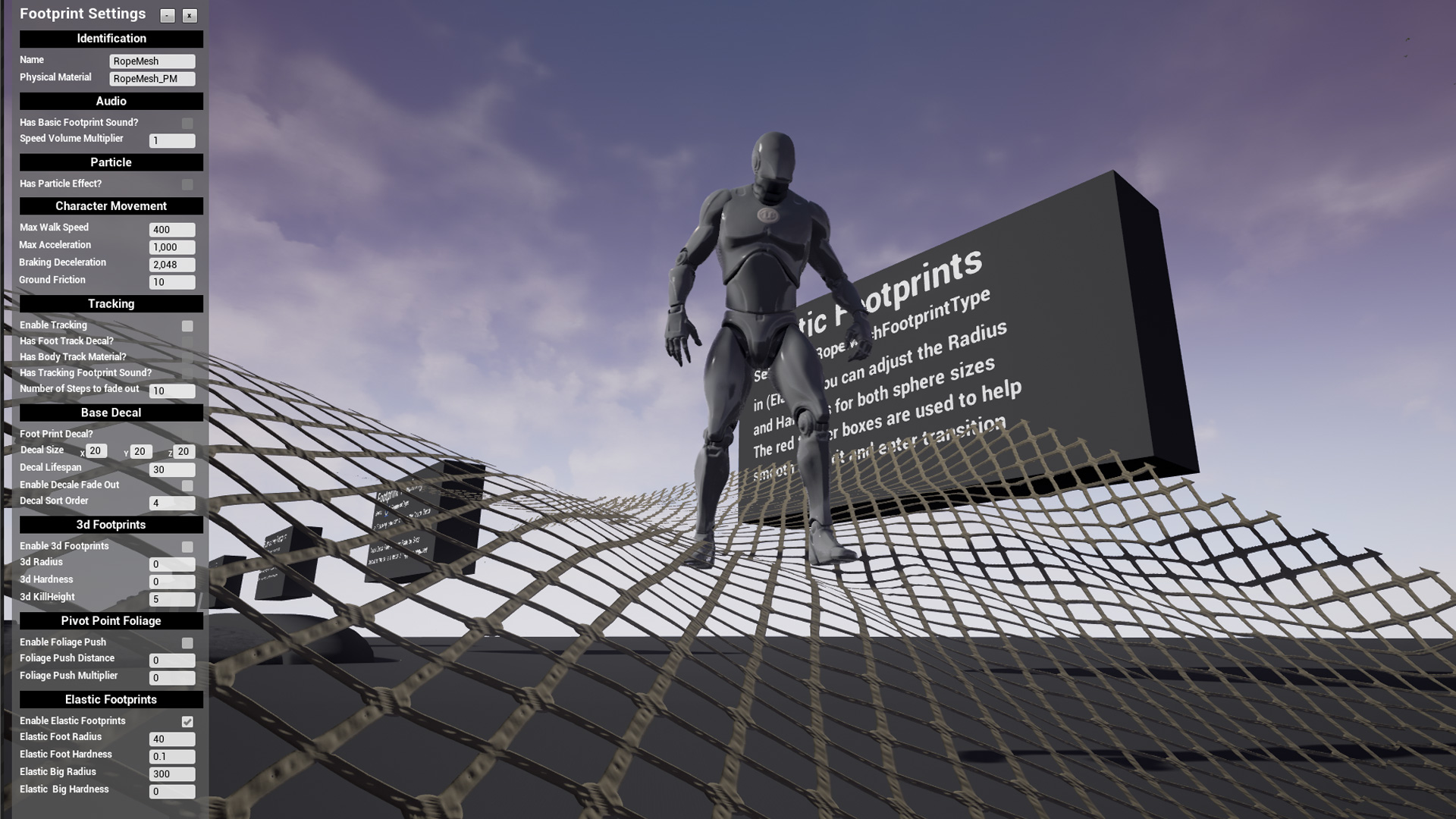
Finally, I will tell you about my own asset. It is designed to help mobile developers implement all possible game/application control mechanics on Unreal Engine 4 using their fingers.
This asset was separated from one of my own mobile projects, where I needed flexibly configurable virtual sticks with different behavior.
Since there was nothing like this in the built-in joysticks, it was decided to implement everything from scratch. It is this functionality that was included in the release version of the asset, which was first called Custom Touch Controls. However, a little later I needed swipe gestures (swipe) and zoom (pinch to zoom) and I decided to add this functionality to an existing asset by releasing a second update with a name change to the current one.
Then, already in the third update, at the request of customers, I implemented additional functionality: tap (tap), double tap (double tap), tap with two fingers (two fingers tap), double tap with two fingers (two fingers double tap), tap movement (tap to move), swipe movement (swipe to move) and much more.
All this is implemented in the form of convenient components, each of which has its own set of options and events that notify the user about a particular action. Included with the components are two large test scenes, packed with examples of the implementation of a particular mechanics.
Despite the fact that I still sell components, I tried to implement almost all the control mechanics that can be seen in mobile games nowadays.