Within the framework of the “developer diaries” format, we publish the third note of the ComonGames team. In the new material, The manager of The Uncertain project Artem Netyagin talks about creating locations for the game.

Usually adventure games involve a lot of small levels and a fixed camera. Both points have slightly simplified our task. We were able to focus on certain angles, limit the player’s view to others, and also increase the detail of certain areas that the player will be able to see in the vicinity.
Working on the quest in this regard is somewhat like shooting a movie: there is a film set with actors, scenery, cameras, lighting devices, and so on.
As in the case of characters and props, to create locations, art was first drawn:

It was necessary first of all in order to set the atmosphere and mood of the level. We didn’t have a goal to repeat the picture exactly, so we didn’t focus on drawing details and didn’t adjust them to the picture when we were already working with the location. The main thing is to convey the general feelings. In this case, we wanted to show a room in which everything is turned upside down in an attempt to find something important. In the process of working on the level, we changed something, but in general the atmosphere remained similar – mysterious, gloomy and mysterious (which was enhanced by the same atmospheric soundtrack):

The first thing from which the scene is formed according to the rendered art is geometry.
3D models are the main graphic element in modern games. Although their quality directly affects the impression of the overall picture, there are still some tricks that allow you to optimize them both in terms of computer load and creation time.
I will immediately note that we bought some of the models in the Asset Store in order to partially simplify our task. But mostly it affected only the second-plan models, which are not the key ones. We believe that all the main content should be done by the developers themselves, so the purchased models take up no more than 20% of the total content of the game. The rest of the assets we used were related to sound, effects and other less noticeable details.
Most of the models that we made were created using exactly the same method as our characters that we talked about in the previous article: first we created a hypopoly model, then we did retopology, scanning, baked texture maps and drew textures.
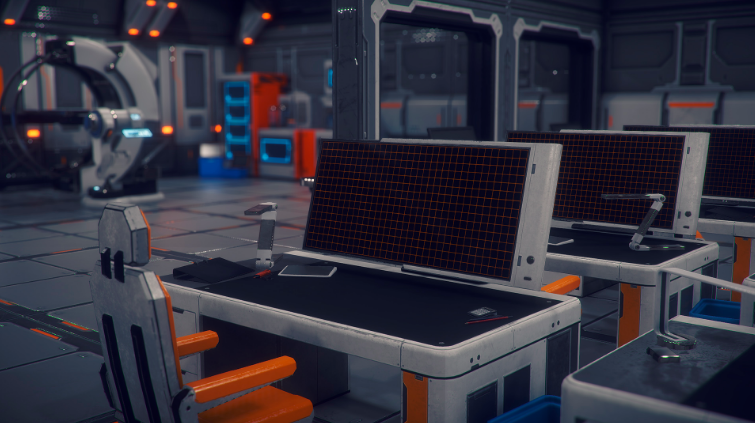
This method allows you to achieve excellent results and realism, but it is very time-consuming. In addition, in any game location there are always a lot of items that we will never see so close to appreciate all this painstaking work. Therefore, such models can be made using a simplified method: we immediately make loopoli models, and then just texture them. Sometimes you can do with just the Albedo texture, but it’s better to use another way to get all the necessary texture maps – to make them based on other textures (in a more complex method, we baked them with a hypoli model). All you need is a graphic editor or special software that allows you to automate this process.
In addition to objects for medium and long-range plans, this approach is also applicable to the locations themselves. Although our artist has approached the issue of texturing quite painstakingly, but to create a game location, it is usually not necessary to make a hi-poly model, unless of course you are making a spaceship hold with many complex shapes and elements.
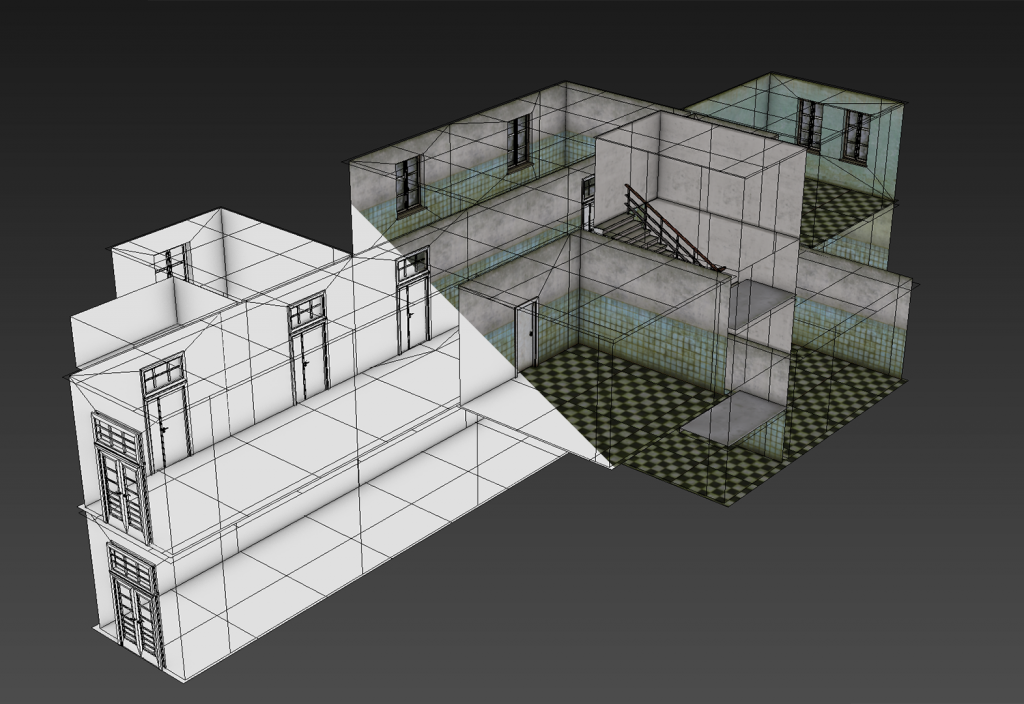
In our case, it was enough to correctly model and texture the “box” of the room, adhering to the correct dimensions and scales. Places that are often repeated, we have made tiles, and the geometry itself is tiled, the same type of elements of which have the same coordinates on the scan. This allowed us not to use multiple textures for each material, be it tiles, walls or ceiling, but to use one texture on the entire model at once. Thus, despite the large size, we get a high-quality low-poly model with a minimal set of textures, which looks good even in the near-term.
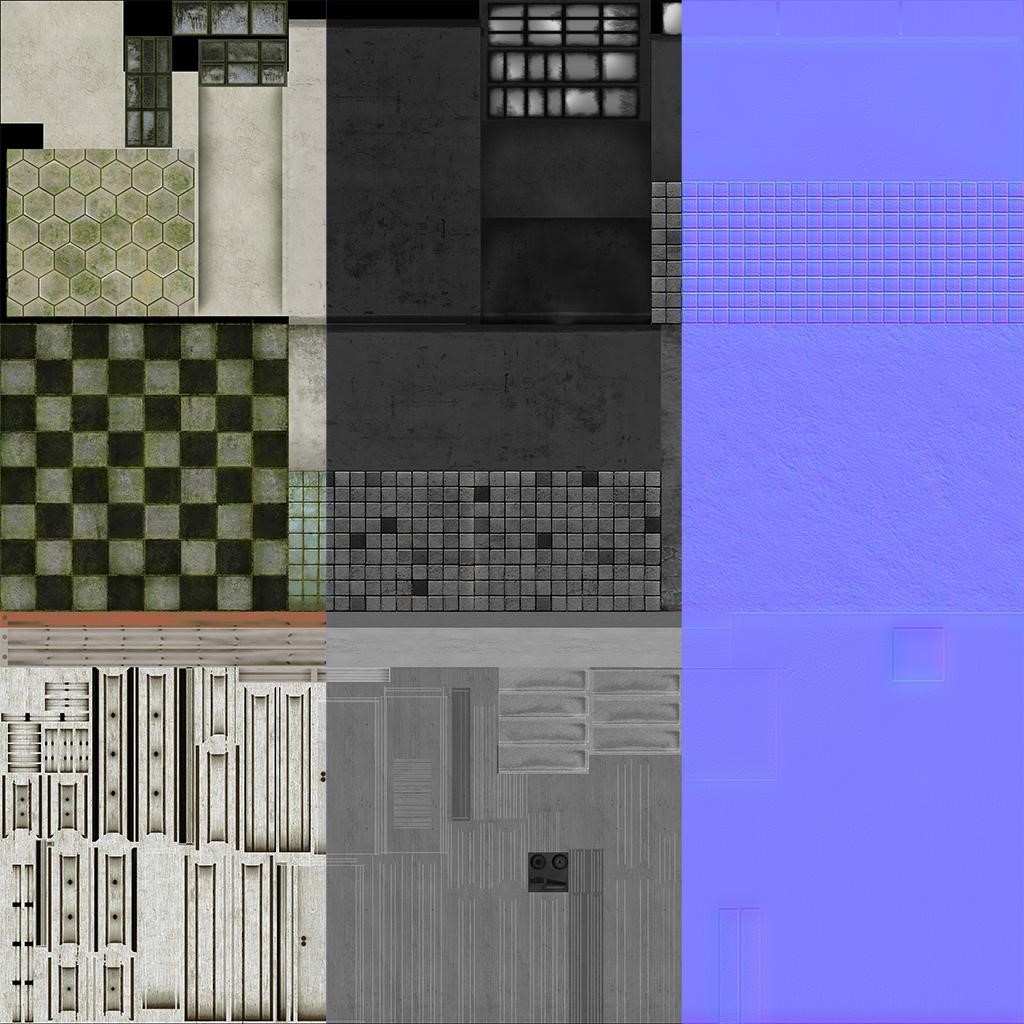
After that, we start doing lighting. Good lighting is the key to a pleasant picture. If we don’t have such high-quality models, and even if there are no textures at all, and the levels will consist of white boxes, you can make a very nice picture just by lighting alone:
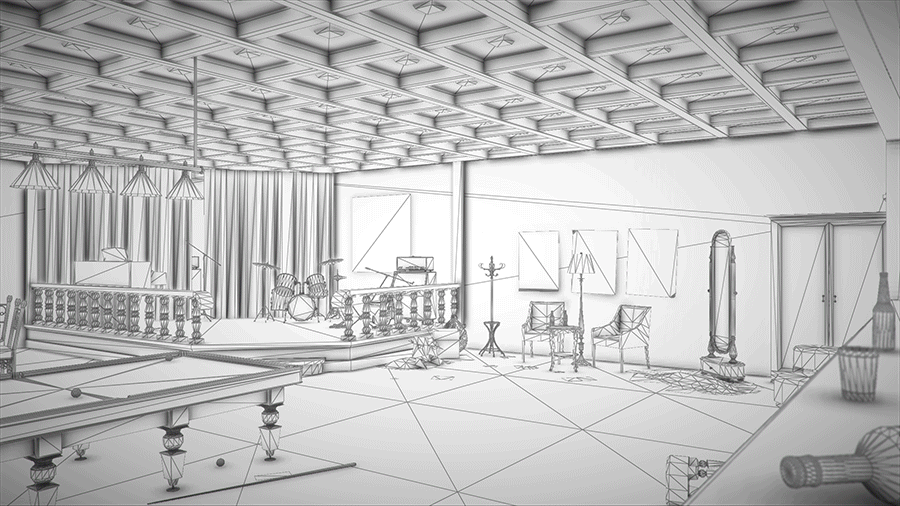
By changing the lighting from level to level, we also make its atmosphere unique and diverse. Playing on contrasts, we can also intentionally attract or repel the player’s attention from certain places on the level. For example, the player will always feel uncomfortable in dark, cold places, and will automatically be drawn to light, warm areas.
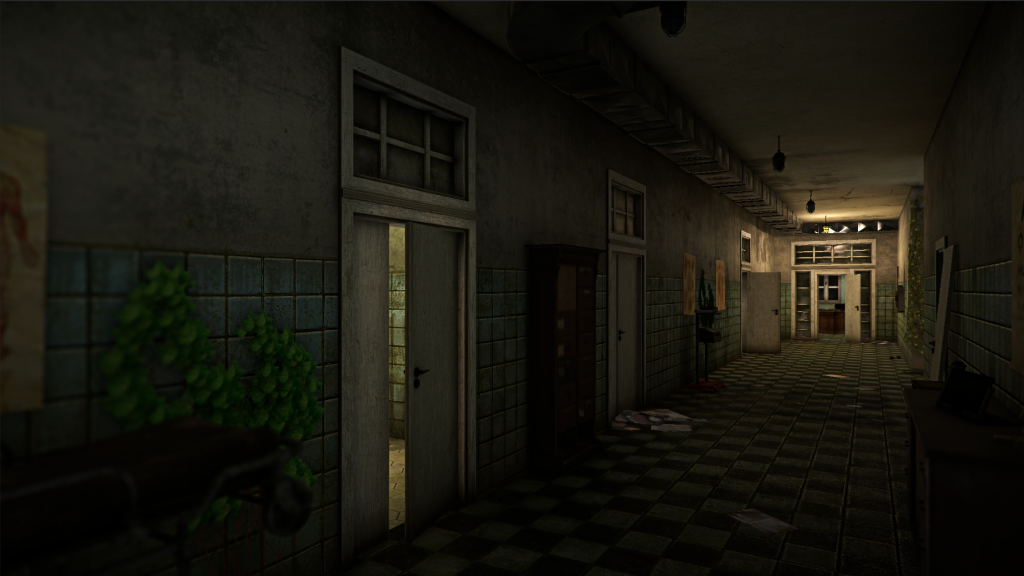
In order for the game location to be for the player not just a “place where you can walk”, but something big, storing some kind of history, and so that the player understands more what it is, so that he thinks about everything that is happening around, it is necessary to pay attention to details. It is the details that turn moving from point A to point B into a real journey.
We try to put a little story into each item so that the player can stop for a second and think about how the item appeared here, what was done with it, and what could be done with it. And the comments of the main character can enhance this effect, and perhaps even amuse, because sometimes your thoughts and the thoughts of the robot can be very different.

At the last stage of work on the scene, we are engaged in post-processing. Thanks to visual effects, you can greatly improve the visual level of the game. But of course you have to balance between beauty and performance, since, perhaps, effects are one of the most resource-intensive processes in most games. For comparison, this is what a frame from the game looks like with and without effects:

The effects we used in our project were taken from the standard Unity effects, some were purchased from the Asset Store, and we also used several effects from the Nvidia GameWorks package, which we adapted for Unity. The same set was used in almost all game locations: Bloom, SSAO/HBAO+, FXAA, DOF, Tonemapping, SSR, VignetteandChromaticAberration, VideoGlitches.
Thus, we have created unique game locations, each of which carries some interesting information about what is happening in the world in which our hero is located. And we hope that you will be as interested in studying them as we were interested in inventing and creating them.
Web: http://theuncertaingame.com
Steam: http://store.steampowered.com/app/406970
NVIDIA SHIELD: https://shield.nvidia.com/games/android/the-uncertainDid you like the format?
Let me know in the comments.
If you have a desire to participate yourself – write to press@app2top.ru . We will consider applications, if they are interested, we will definitely respond.
