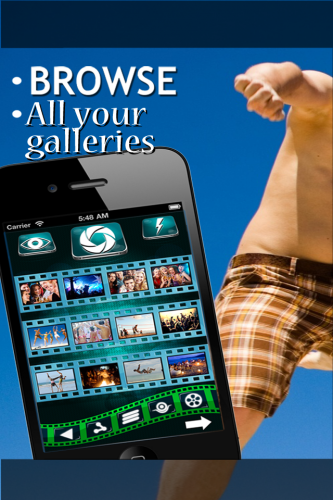Almost every day, every happy owner of an iPhone or iPod Touch takes pictures with it. And, of course, I always want these pictures to be good, and preferably also from the first time.
But what if the photo turned out to be a “four”, and there is no way to take another picture? Then we need to somehow work with what we have. And you can now do it in the “field” conditions directly on your iPhone or iPod with the help of a new photo editor application — Camera Pro-Art Effects.To be honest, when I see applications in the name of which there is some figure or the word “PRO” reflecting its capabilities or functionality, then I initially treat this application very skeptically.
of a new photo editor application — Camera Pro-Art Effects.To be honest, when I see applications in the name of which there is some figure or the word “PRO” reflecting its capabilities or functionality, then I initially treat this application very skeptically.
And it absolutely does not matter what kind of figure is written there: “2 in 1” or “1000+” or “super hyper professional thing”. And I had exactly the same attitude initially to the “Camera Pro-Art Effects” application — skepticism, which slowly and confidently turned into obvious distrust. But after I installed this application on my iPhone and tried to work with it, all doubts instantly disappeared. Yes, of course, we are not talking about any thousand possibilities, but it should be noted that he has something to brag about.
To get started with a photo or picture, you first need to upload it to the application itself. You can do this in two ways that have long been familiar to us: either by using the camera, or by taking an existing image from the gallery. Later, when you have finished working with the selected image, it is from the download screen that you can save your result to the gallery or share it with your friends on the social network Facebook, in the microblogging service Twitter or in your blog on Tumblr.
So, the image is selected and you can start the painstaking work to create a real masterpiece. Let’s start with the simplest and fastest, namely, as you already guessed, with filters. The developers have prepared a huge number of various filters for us: six pages with nine filters on each will be waiting for you, in total, by simple calculations, we get 54 filters. Not bad, huh?
It should be noted right away that as an example for filters, you will see exactly your photo, and not some abstraction or a completely extraneous image. So it is much easier and faster to determine the necessary effect. The only remark is the speed of work.
Now, from filters (fx mode), let’s go back to the rest of the application’s features, which are also not so few. First, of course, you will be able to crop your image and rotate it as soon as you wish. Secondly, you will have at your disposal a huge number of different tools for changing saturation, brightness, sharpness, noise, contrast, and so on. And thirdly, you can always go back a step or even a few steps if you did something wrong.
The application “Camera Pro-Art Effects” boasts a huge number of tools for working with images, even the history of your actions can be viewed, which is also very important, but still this barrel of honey has its own fly in the ointment. The stability of the application is very lame on older devices because the camera is still weaker there. There are no questions about the functionality of the application. And I’m sure it’s not that I tested the app on the iPhone 4, it’s the app itself. A stable, working tool, of course, developers should pay tribute.
In general, if you are not chasing speed, but you need a wide range of tools and filters to work with your photos and pictures, then the Camera Pro-Art Effects application is exactly what you need. Moreover, the developers of the application ask very little for such functionality. The main thing is that they do not forget about their application and constantly delight us with large-scale updates and improvements.
Link to the app in the AppStore – itunes.apple.com/us/app/camera-pro-art-fx/id708385515 ?l=ru&ls=1&mt=8