If you need to save money for a vacation or a large purchase, you have taken out a loan, made your financial plan, or just want to keep track of your expenses, then the small iPhone app “Expense Accounting” will help you.
This application is created for those people who love simplicity and efficiency.
The application consists of literally three main screens.
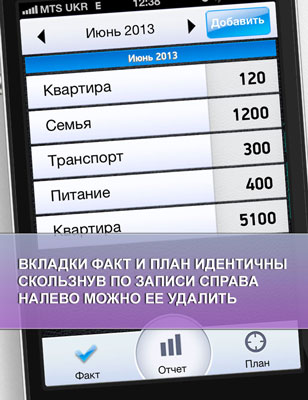

Immediately after opening the application, a list of actual expense records is visible – these are labels (categories) of expenses and amounts. All records are broken down by month.
The planned expenses screen differs from the actual expenses screen only in color.
To create a new actual or planned record, you need to click the “Add” button on the screen of the list of actual or planned expenses, respectively.
Immediately after installing the application, you will see demo recordings that can be deleted before using the application.
To delete a record, simply swipe your finger on it from left to right, the delete record button will appear. You can also delete all entries by deleting their shortcut.
During the creation of an expense record, you can use arithmetic operations to calculate the amount, for example, if you need to save several amounts from receipts as a single record or calculate the cost of all the goods in your supermarket cart.
After saving the expense record, the record creation screen is hidden. If you need to save several expenses in a row, you can fix the record creation screen using the “button”.
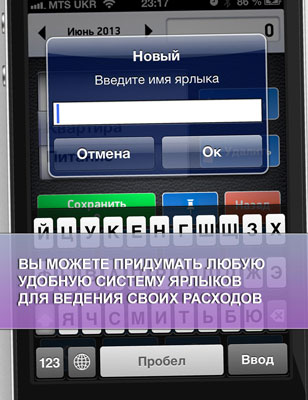
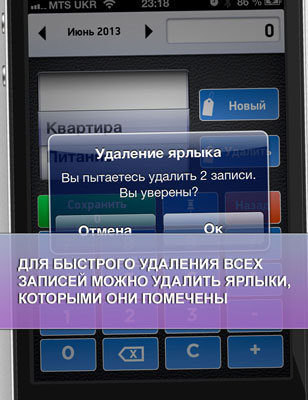
You can also create and delete shortcuts while saving actual or planned expenses.
The third main screen of the iPhone app “Expense Accounting” is a report.
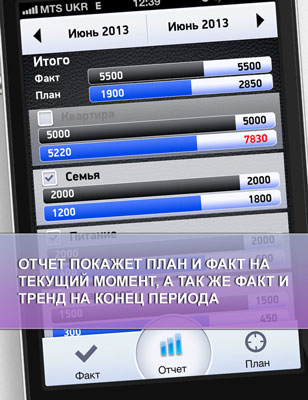
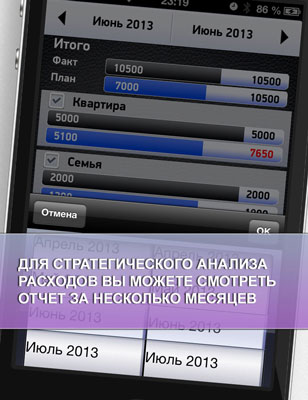
The report shows the planned and actual costs for a month or several months.
The report results take into account all records with the labels selected below. 4 digits are shown in the totals and for each label:
- how much should be spent at the moment according to the plan;
- how much should be spent at the end of the selected time period according to the plan;
- how much has been spent at the moment in fact;
- how much will be spent at the end of the period if you continue to spend money at the same rate.
These 4 figures allow you to control the budget as a whole and the costs for each label separately.
The “Expense Accounting” application is very simple, but its capabilities are quite enough if your goal is not to go beyond a certain budget. It can be successfully used to control monthly expenses, travel budget, or cost control during a big shopping trip.
Try the iPhone app “Expense Accounting” and your expenses will always be within budget.
